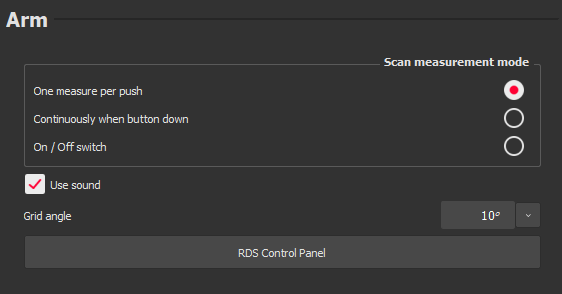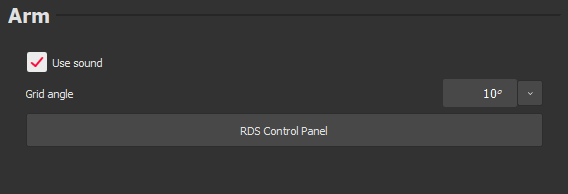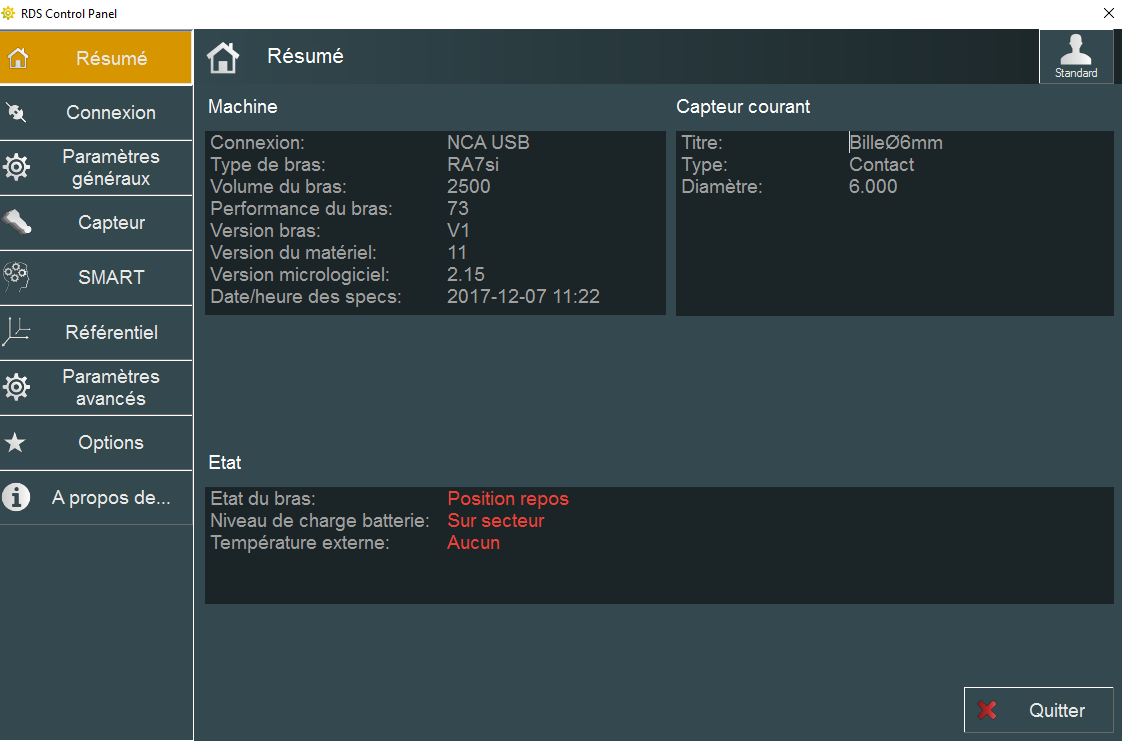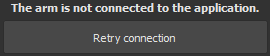Arm Settings
This command allows you to set the parameters of the connected measurement device.
Connect the arm, and launch the command.
Scan
Probe
|
All options defined in this command are also available directly on the arm software interface. Scan measurement mode section provides you the possibility to modify the action of the measurement button in case of SCANNING:
Use sound must be checked if user wants to make a sound when the arm buttons are pressed. Grid angle: the limit angle above which a new grid will be created while scanning. RDS Control Panel button will be available if the connected arm is connected through RDS. It will open the specific arm interface. |
|
|
Connection Error If there is an error while connecting the arm, the command will not be displayed, and replaced by this message. Retry connection button will restart the connection. |