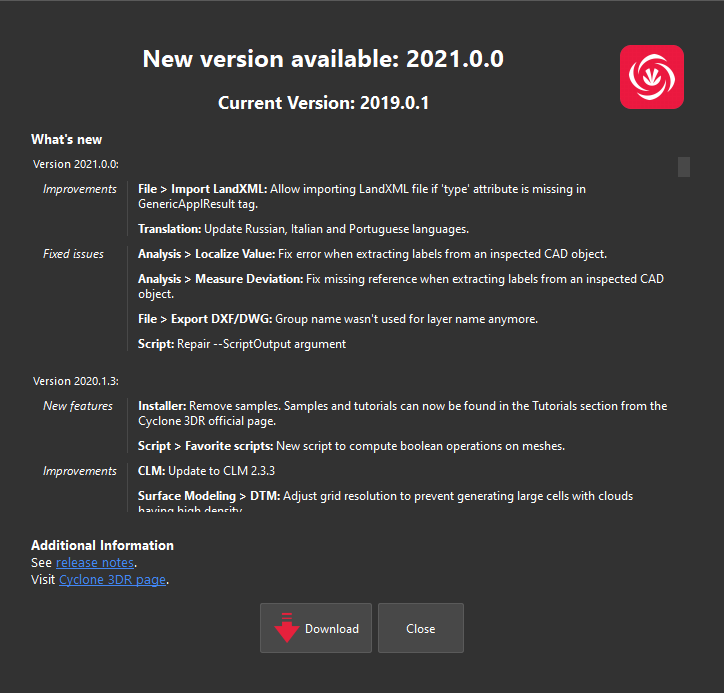Check for Update
Check online if a newer version is available.
|
|
This command informs you about new features, improvements and fixed issues released in the new version. From this you can download and install the new version. The download is done in the background:
Maintenance date If your maintenance is expired, you will need a new license to use the new version. A warning will be shown if you try to download a version released after the end of your maintenance but it will not prevent you from downloading and installing the new version. Depending on your settings, the download can start automatically when the dialog is open. To change this behavior, alter your settings. |