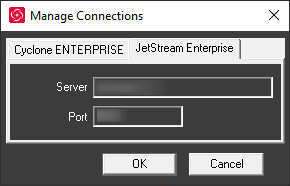Manage Connections

You have to define a server in order to access your Cyclone Enterprise or Jetstream Enterprise database.
|
|
|
Warning
The server port has to be allowed by your firewall. Please contact your IT support if an error occurs.