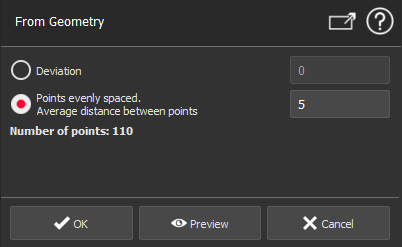From Geometry
This command transforms the geometrical features (surfacic or linear) into polylines. This command is particularly useful if you want to use a geometrical shape in a command as a polyline.
Select the geometrical shape(s) you want to convert and launch the command.
|
|
This command has 2 options:
If you want to use the default parameter, put 0 in one of the two fields. See below for details about default values.
|
|
Feature |
Default number of points/vertices |
Comment |
Feature where deviation has no meaning: forced to 0 |
|
|
2 |
One at each extremity |
|
|
|
359 |
||
|
|
4 |
One at each angle |
|
|
|
4 |
One at each angle |
|
|
|
64 |
32 points on the base & top circle. No other points in between |
|
|
|
64 |
32 points on the base & top circle. No other points in between |
As there is no edge on a sphere, the command is not enabled for a sphere.