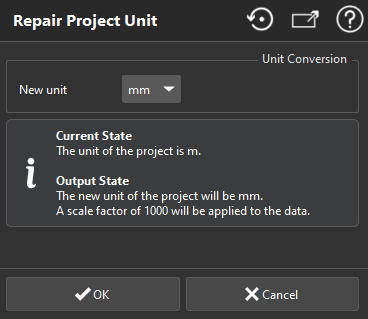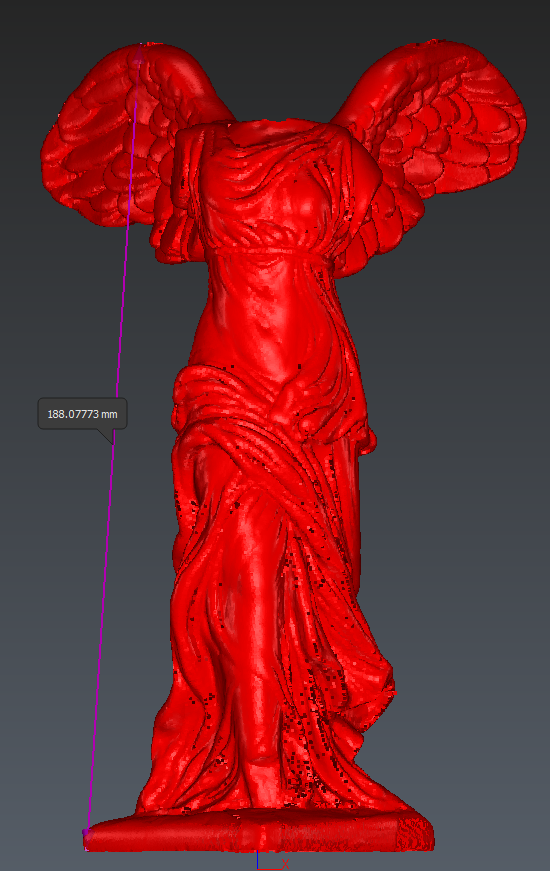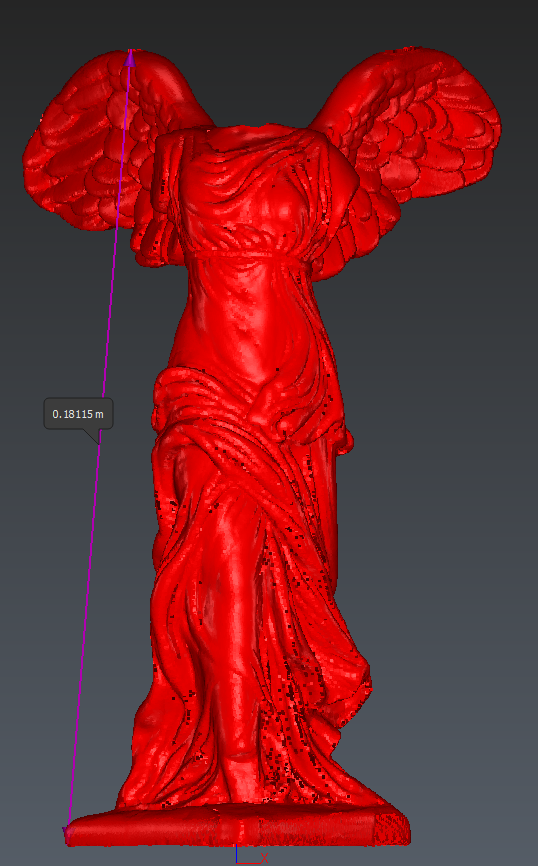Repair Project Unit
This command allows you to repair the unit of your document. It will rescale your data according to the new unit.
|
|
|
You can use Resize to resize the object in your document or Unit settings to change the current unit.
Examples
|
Before: unit 'mm' |
After: unit 'm' |
|
|
Repair project unit |
|
|