Reporting
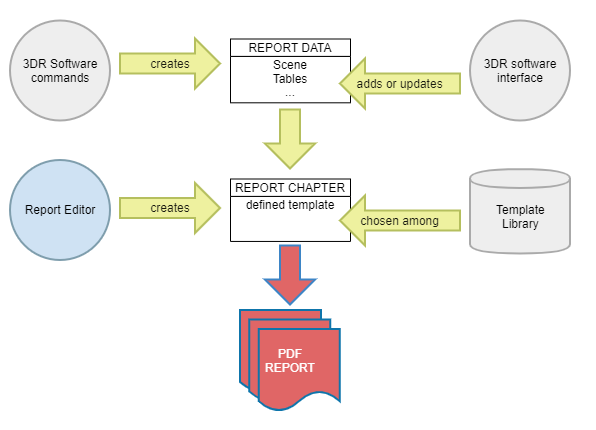 Figure 1: reporting workflow
Figure 1: reporting workflow
Some commands create an object called Report Data![]() in the treeview. This object can't be displayed in the 3D scene since it is an object gathering all suitable data for a report (parameters and results).
in the treeview. This object can't be displayed in the 3D scene since it is an object gathering all suitable data for a report (parameters and results).
On one hand, you create Report Data thanks to 3DR Software commands; on the other hand, you access Report Data in the Report Editor in order to create a report.
The Report Editor generates chapters automatically from Report Data in the treeview. That is to say that when launching the Report Editor, if it detects a new Report Data in the document, it creates, automatically, a new chapter (according to template settings): 1 Report Data = 1 Chapter.
Nevertheless, you are free to remove a chapter. Thus, if you need this chapter later, you must add this chapter manually.
Furthermore, you will be able to update the report data and to apply a template to each chapter.
Note
The report is common to the whole document. In other words: 1 Cyclone 3DR project = 1 report.