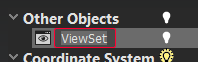View Set
With this function you can save a view in order to restore it later on (in a report, for example). When a view is saved, the following properties are saved:
the zoom
the definition of the view (its position and its orientation)
the visibility of all the objects
|
|
Enter a name for the created View Set directly in the tree explorer. The view set is stored in the group Other Objects. |
Note
To restore a view set, just select it in the tree explorer (in the group Other Objects by default) and make it visible (with the lamp in the tree, or right click and Show or Show in all views or Show in active view).
View sets can be used to include additional views into an inspection report. For more information, refer to the Report Editor command.