Exercise: Apply the color of a point cloud on a mesh
When a cloud contains color or inspection information, it is possible to apply these colors on the mesh. However, it should not be confused with textures as here we apply just a color on each vertex, not inside a triangle.
Open the file MeshColor.3dr.
This file contains a colored point cloud and two meshes with a different triangle size.
Show only the objects Cloud with Color and Mesh with small triangles, select these two objects and go to Take Color from Cloud,
Select the option Manual, and let 1 cm for the Distance criteria.
Click Preview. The color has been correctly applied on the mesh, and
Click OK to validate.
Now, redo this process with the mesh with big triangles. The result will not be correct; there is a big blurring effect due to the triangle size as, with this command, we color only vertices.
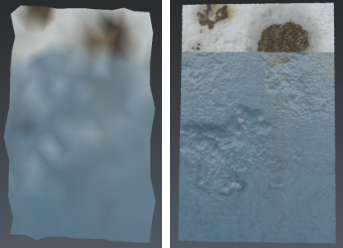 When we apply colors from the point cloud on a mesh, the triangle size is very important.
When we apply colors from the point cloud on a mesh, the triangle size is very important.