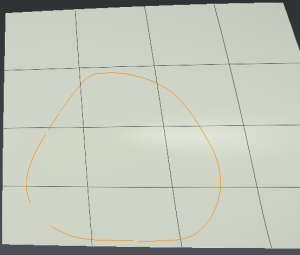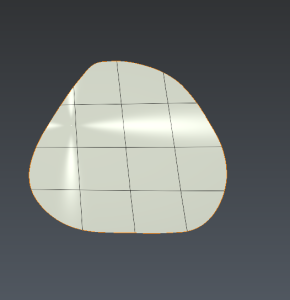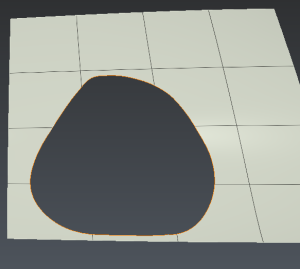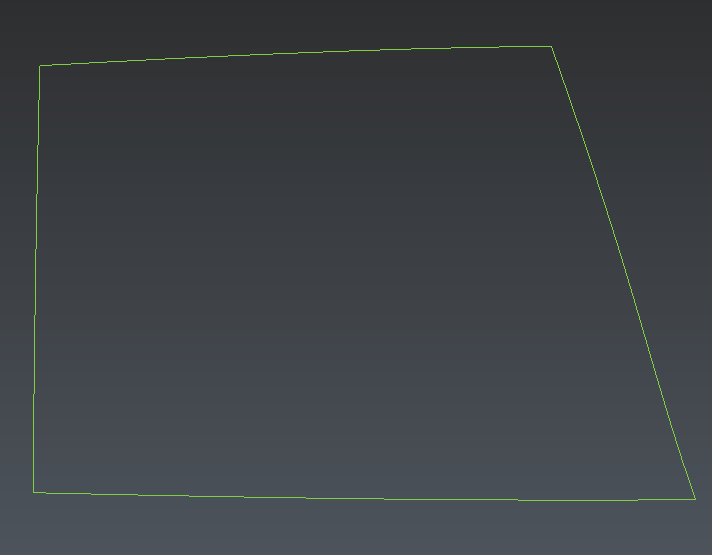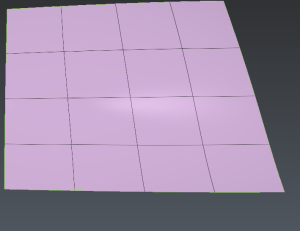Make holes / restriction on surfaces
Sometimes it is interesting to make hole directly on a BSpline patch: this is useful if you want a smaller number of patches or if you want to avoid tangency problem between surfaces.
To do this you have to create a polyline network of lines without taking care of the hole. The best is to have a large rectangle around the hole. The resulting NURBS patch will completely cover the hole.
After that, you have to:
Extract the hole with the command Click Holes and Borders to get a polyline around the hole.
Select the contour polyline and launch the command From Polyline to transform the contour into a NURBS curve.
With the patch covering the hole and the closed curve representing the hole you can use the command Hole you can make a restricted patch. Do not forget to select the Hole option inside the dialog box before clicking the Preview button.
Surface restriction - Hole
|
|
|
|
Fill surface
|
|
|