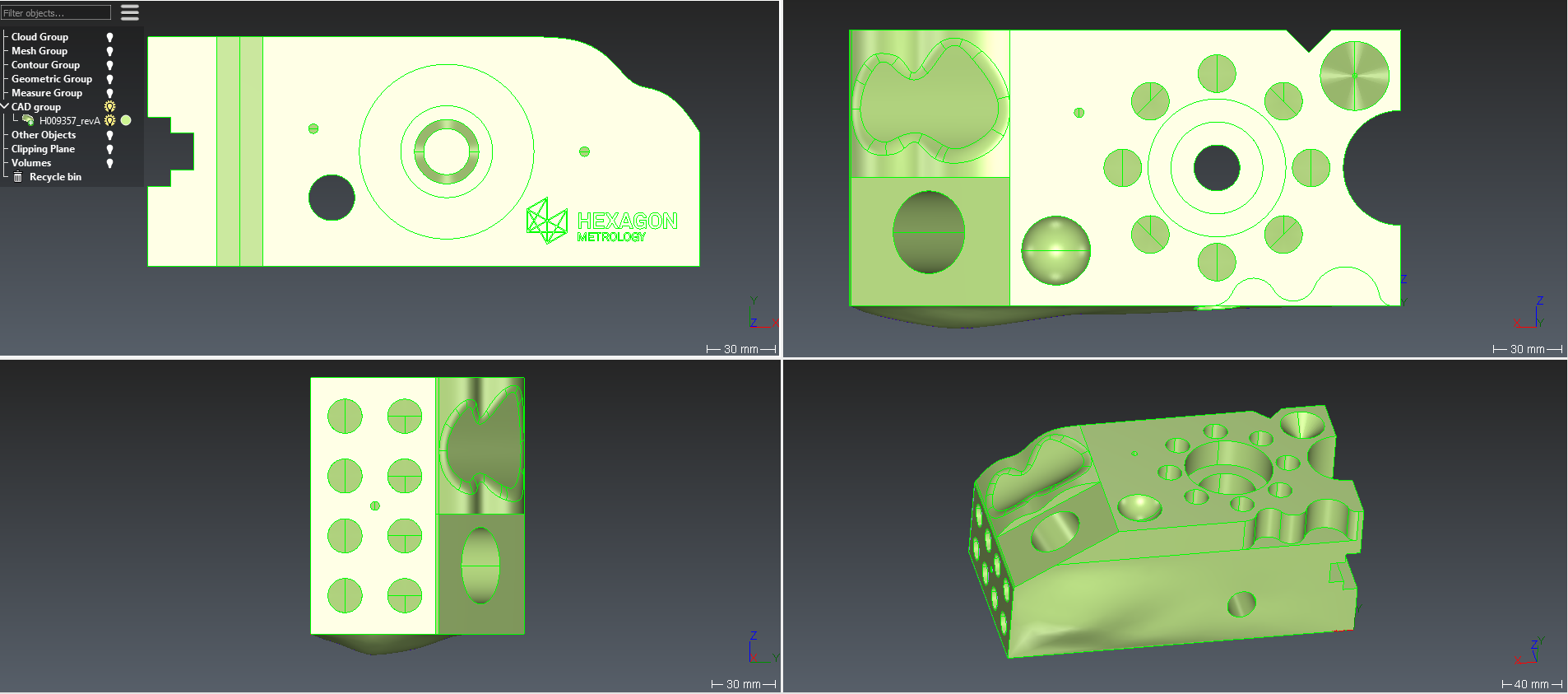Viewport
In the software you can create up to 8 views with the commands Split View Vertically and Split View Horizontally. These commands will split the current view into two parts. The current view is the one with the highlighted border (the last one where you have clicked). To delete the current view, use the command Remove Split. To keep only the current view, use the command Keep Only One View.
When you have several views, you have more visibility options:
Hide in all views to make the selection invisible in all the views
Show in all views to make the selection visible in all the views
Show only in all views to make everything invisible in all the views and then make the selection visible in all the views
Viewport sample - 3 views along each main axis + 3D view