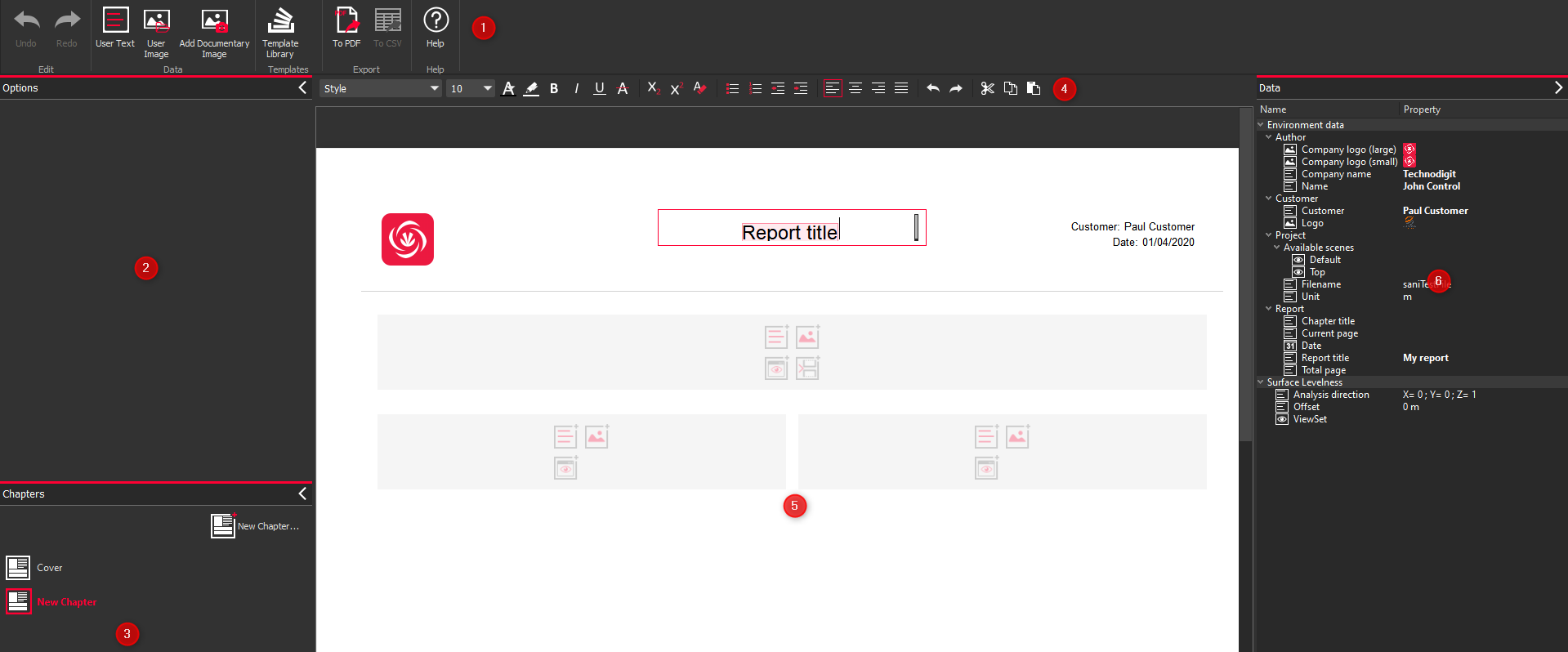Report Editor Overview
The report editor:
adds a template view per chapter according to report data and template settings
creates and displays selected information from report data
edits chapters layout
defines templates (chapters can be saved in a template format which are stored in template library)
generates a PDF report
The report editor is divided into 6 areas:
Ribbon
The ribbon gives the ability to:
Save or save as your report inside the .3dr file.
Undo and redo the last report changes.
Add texts or images available for all reports (Add user data) and saved on the machine or add an image linked to the current project (Add documentary image) and saved in the .3dr file.
Manage the template library settings.
Export labels tables into .csv files.
Close the report editor.
Options and layout panels
In these panels, you can modify global settings (report layout) and settings related to objects which have been added to the template view (images, scene and tables options).
See also Layout panel and Options panel.
Chapters panel
In the chapters panel, you can add, remove or sort the chapters as you want. You can also select, modify and save the template corresponding to the chapter.
See also Chapters panel.
Template view
The template view is an edition and a preview windows of your report.
See also Template View, Manage datasets and Manage texts.
Data panel
The data panel collects all available data from the current project.
See also Data panel.