Exercise: Understand meshes orientation
Open the file FillHoles.3dr.
In the software, the default color for meshes is gold. Select “4-Closed Mesh” and show only the mesh. Select it again; right click and then select Properties. Have a look at the volume, and if it is positive: everything is OK.
Now select the mesh and right click and select Reverse. The color will change. Have a look again at the properties; the volume is now negative: normals are not well oriented. Try to change the color of the mesh (select the mesh and right click and go to the Color menu). The mesh will not take the selected color (it will be an opposite color).
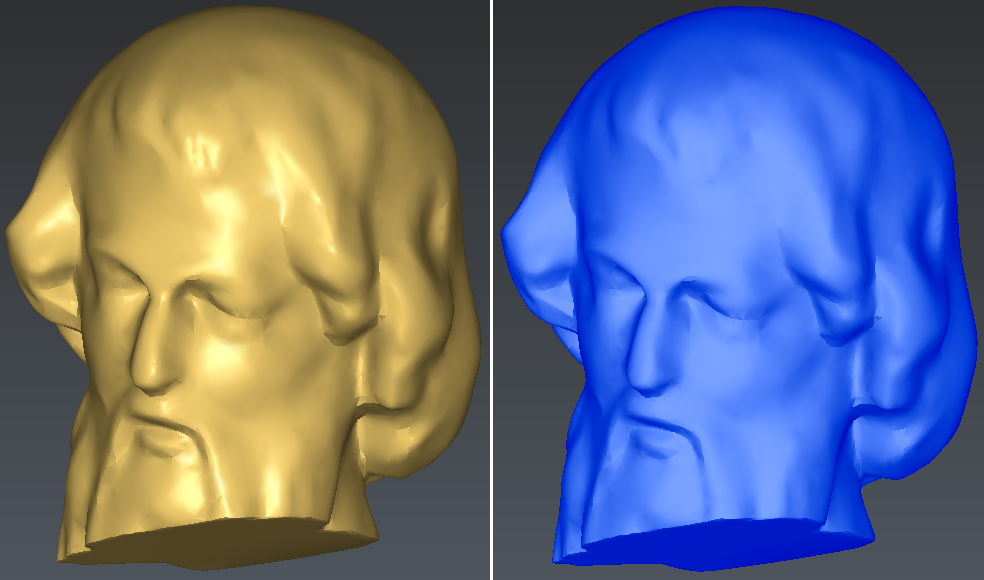 On the left the normals are OK; on the right the normals are inverted.
On the left the normals are OK; on the right the normals are inverted.