Edit Image
This function allows you to modify the internal and external parameters of an image.
Requirements
Select one or several images before entering the command.
Notes
While it is possible to select several images before entering the command, only their image type and their internal parameters will be editable. The edited parameters will be applied to all the selected images.
Editing several images using different projections methods at the same time is not possible.
The content of the command will vary according to the image type.
Perspective image
Image type dropdown menu allows you to manually change the projection type of the image. Modifying the image type may result in the loss of one or several internal parameters.
Camera External Parameters let you modify the pose (position and orientation) of the selected image.
Technical information
Images rotation and standards (Perspective)
The original pose of a camera (without any translation or rotation) is given in the PATB convention. In this configuration the image point of view (optical center) is located on the scene origin, the view direction is oriented toward -Z axis, the top direction of the image is given by the Y axis and the right direction of the image given by the X axis.
This basic orientation is different from the image inner pixel axis regarding the Y axis. Other basic orientations exist and each image acquisition device or software giving external parameter is susceptible to use a different basic orientation. When applying to the image a rotation given within a particular basic orientation, a first rotation must be applied to switch from the PATB convention basic orientation to the considered basic orientation.
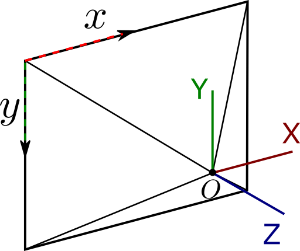
Photogrammetry angles (ω φ κ)
The main image orientation process consists in providing for each image to texture, three photogrammetric angles that will define the image orientation in the scene. The supported rotation convention is the Standard Omega Phi Kappa (Euler Angles)
In this rotation configuration the rotation are performed in the Order X => Y => Z.
The rotations values are given by omega, phi and kappa Ox(ω), Oy(φ), Oz(κ).
The rotation matrix corresponding to this rotation is computed as follows:
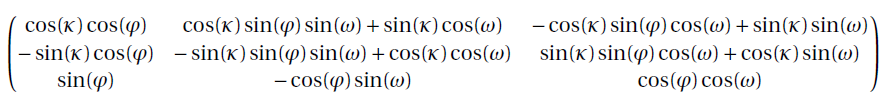
Camera Internal Parameters
Internal parameters represent the internal configuration of the camera used to capture the image point.
These values can be obtained using the Calibrate Camera command.
General configuration
Sensor size: Width (SW) and Height (SH) of the camera sensor (usually in mm)
PPA: Principal point of autocollimation relative to the sensor center (usually in mm)
PPS: Principal point of symmetry relative to the PPA (usually in mm, and usually equal to 0)
Focal length (f): Focal distance (usually in mm)
Lens distortion
k0 to k6: Radial distortion coefficients
p1 and p2: Tangential distortion coefficients
Technical information
Valid camera internal parameters
When loading camera internal parameters in the command, a check is done to ensure that the parameters match the current image definition. It means the following assertion must be satisfied:
Image Width = Sensor Width x pixel size
Image Height = Sensor Height x pixel size
Perspective projection model
Classical perspective projection using a standard pinhole camera model coupled with lens radial and tangential distortions are expressed as follows:
Knowing a 3D Point P located at the coordinates [X Y Z] in the world coordinate system, the first step is to compute the point P coordinates in the camera coordinate system. This point P in the camera coordinates system can be expressed as P' of coordinates [X' Y' Z'] such as P' = R P + t. With R the rotation matrix and t the camera position in the world coordinates as expressed in the camera external parameters.
The homogeneous coordinates of the point P' are computed to obtain the point p = [X' / Z' Y' / Z' Z' / Z'] = [x y 1]
This point p is then shifted according to the principal point of symmetry (PPS [xp yp]) location such as x' = x - xp and y' = y-yp
Using these centered coordinates the computation of the distortions is possible.
Radial distortion:
Δxr = x' (1.0 - k0 + k1r2 + k 2 r4 + k3r6 + k4r8 + k5r10 + k6r12)
Δyr = y' (1.0 - k0 + k1r2 + k2r4 + k3r6 + k4r8 + k5r10 + k6r12)
Tangential distortion:
Δxd = p1 (r2 + 2x'2) + 2 p2 x' y'
Δyd = p2 (r2 + 2y'2) + 2 p1 x' y'
The distorted point coordinates are simply:
xc = Δxr + Δxd
yc = Δyr + Δyd
From these distorted coordinates, the final UV coordinates are obtained as:
U = f xc + ( PPA x / SW )
V = f yc + ( PPAy / SH )
Spherical Image
Image type dropdown menu allows you to manually change the projection type of the image. Modifying the image type may result in the loss of one or several internal parameters.
Camera External Parameters let you modify the pose (position and orientation) of the selected image.
Technical information
Images rotation and standards (Spherical)
The original pose of a spherical image (without any translation or rotation) is the following. The spherical image center is located on the scene origin, the center of the spherical image is corresponds to the X axis, the top direction of the image is given by the -Z axis and the right direction of the image given by the Y axis.
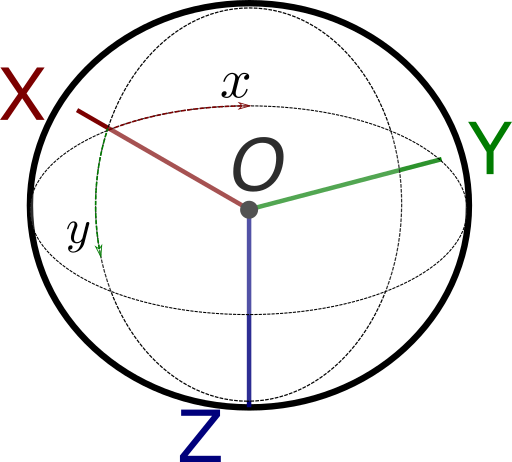
Photogrammetry angles (ω φ κ)
The main image orientation process consists in providing for each image to texture, three photogrammetric angles that will define the image orientation in the scene. The supported rotation convention is the Standard Omega Phi Kappa (Euler Angles)
In this rotation configuration the rotation are performed in the Order X => Y => Z.
The rotations values are given by omega, phi and kappa Ox(ω), Oy(φ), Oz(κ).
The rotation matrix corresponding to this rotation is computed as follows:
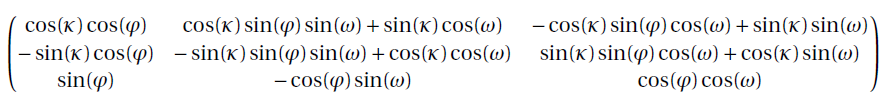
Orthoimage
Image type dropdown menu allows you to manually change the projection type of the image. Modifying the image type may result in the loss of one or several internal parameters.
Define the current image resolution in length unit per pixel. Insertion Point
The position of the upper left corner of the orthoimage in world coordinates system.
Rotation
The rotation to apply around the Insertion Point between the image X and Y axes and the world X and Y axes
Pixel size