Exercise: Measure cubature with a level of water
Open the file "VolumeClosed.3dr".
Select the open bent pipe and go to Volume from Elevation. This command can be used to compute volumes over and under a level of liquid inside a closed or an open mesh.
The dialog box opens and you can see that there are two ways to create planes: the Regular way and the List of distances method. The default method is the Regular creation of planes with a 0.01 m step. The selected pipe is way higher than 1 m high, so another option should be used for the exercise.
Select List of values for the Extraction method and enter 0.60 for example. You can see that a plane representing the water level is displayed in the scene.
Click Preview. A window opens showing the level at which the volume was measured and the volumes computed. A label is also created in the scene indicating that information.
Click OK to validate computation and keep the label.
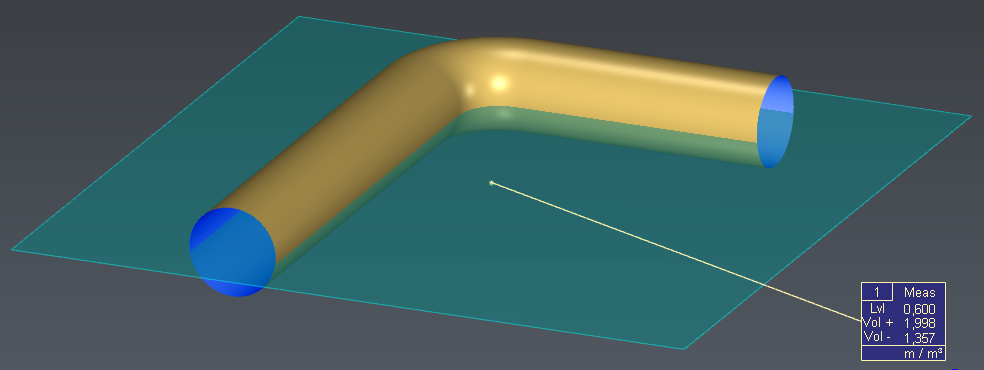 Compute cubature with a level of water
Compute cubature with a level of water
You can try the command with the closed Bent Pipe and with the open Bent Pipe. In this case, if the volumes are computed for the same level of liquid, it makes no difference whether the mesh is closed or not because the pipe is closed vertically.
With the option Range, it is also possible to compute volumes between several levels of liquid, distributed along the Z axis with a regular step.