Exercise: Radial sections on a mesh
Open the file SectionsDynamic.3dr.
In the scene, show only the mesh DamRock and the polyline Center axis.
We are going to create regular sections on the mesh with a different tool which allows computing planar sections around an axis.
Select the mesh and go to Radial Sections. Use the selected polyline to define the rotation axis (
to define its direction,
to define its position). The axis is displayed in the 3D scene with arrows showing the direction of the rotation.
If you set the view to X (press X on the keyboard), you can see that the axis is vertical.
Choose Regular option. Enter 30 as Number of steps, so each section is created with a rotation angle of 12° from the previous one around the defined axis (360/30 = 12).
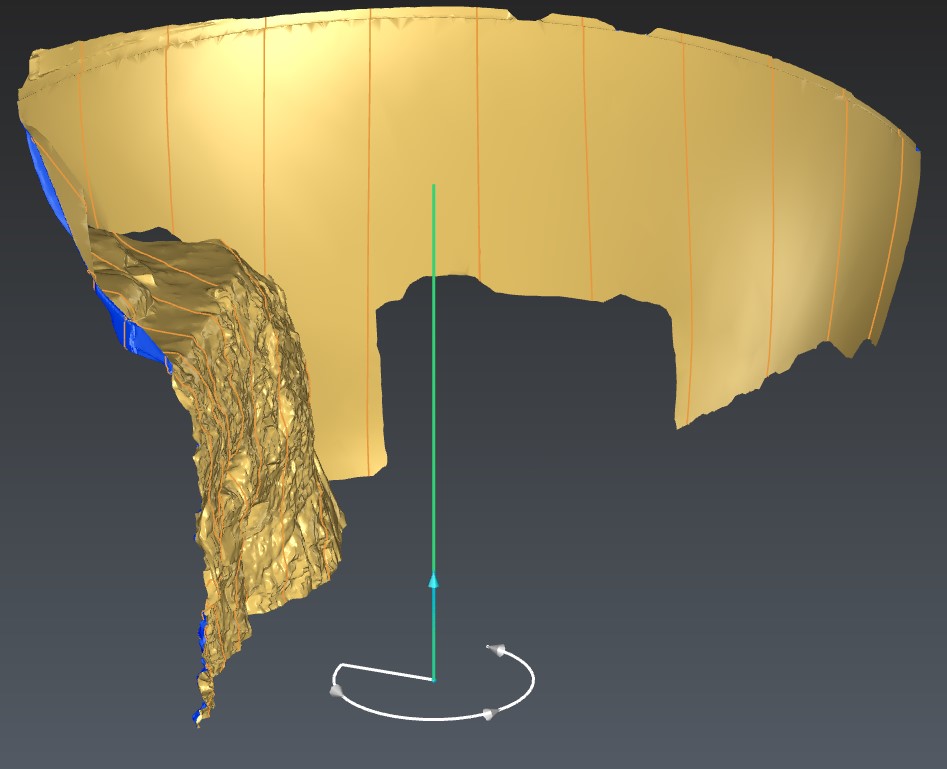 Create radial sections on a mesh
Create radial sections on a mesh