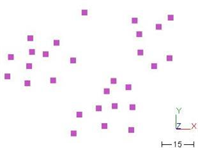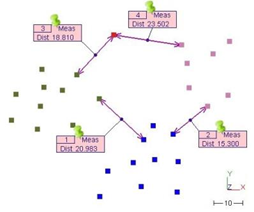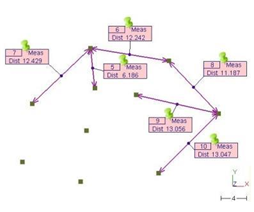Distance
This command splits cloud(s) into a group of clouds based on the distance between points.
Requirements
Select at least one cloud and launch the command.
Define the Segmentation distance. This option is independent of the point cloud density and is an absolute selection criterion. You can use the Default value, so the software will calculate a relevant value using the average distance between two points in the selected cloud(s). All points, which have at least one neighbour less or equal to this distance, are placed in the same subcloud. The distance between subclouds of the resulting list is greater than the specified distance.
You can also specify a minimum number of points for the resulting cloud, by checking the option Delete small pieces with less points than. If more than 1000 subclouds are found, only the 1000 biggest subclouds will be kept.
Technical information
|
|
|
|
In the middle picture, we can see that 15 is the minimum distance between subclouds.
In the right picture, we can see that 15 is the maximum distance between points within a subcloud.