Multiple Breaking Lines
This command offers the possibility to extract all the breaking lines (or feature lines) from a mesh. The resulting lines are divided into two sets:
The convex lines, in red, corresponding to crest geometries,
The concave lines, in blue, corresponding to ravine geometries.
Requirements
To extract the breaking lines from a model, you will need to select the mesh on which you want to extract the breaking lines and launch the command.
Adjust the slider Mesh quality according to the mesh used for the detection. If the mesh is smooth and regular, you can set the slider on the left. It will decrease the number of iterations during the preprocessing step (fast detection without noise reduction). On the opposite, if the mesh is noisy, you can put the slider on the right. It will try to limit the noise impact but the results may be less accurate due to the smoothing iterations.
Click Preview button to display all computed breaking lines.
Filter the lines using the slider Relevancy and adjusting the Length threshold. A line is supposed to be relevant when it is located on sharp geometries. The length threshold is suitable to remove automatically lines which are too short.
Check Chain lines so as to allow the chaining of breaking lines. Please refer to the menu Chain Polylines for further explanations.
Technical information
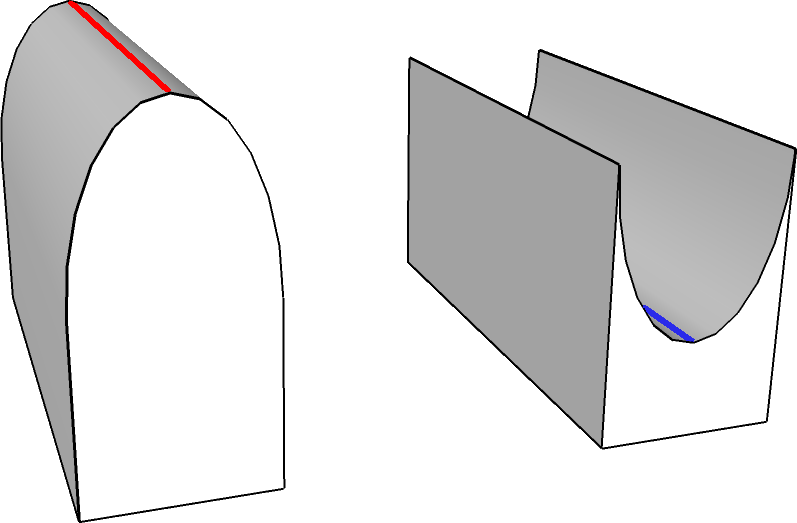 Fig. Convex lines and Concave lines
Fig. Convex lines and Concave lines