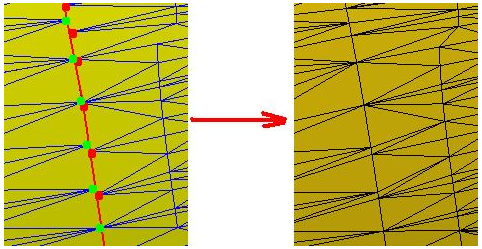Merge Common Borders
This command does the following operations:
recreates the topology of all selected entities and corrects errors if necessary
tries to sew together triangles having common edges
orients the normals correctly
creates as many mesh(es) as independent pieces are found
Requirements
Select the mesh(es) and launch the command.
Choose the Type of result to output:
Do not modify borders will keep meshes as they are
Merge parallels borders will try to sew borders if they are very closed (according to the accuracy)
Try to fill holes to keep only the outside border will try to merge all parts in order to get only one free border
Try to fill holes to make a closed mesh will try to merge all parts in order to get a closed volume
Enter the Accuracy between vertices. During the process, two vertices whose distance is less than this accuracy will be considered identical.
Enter the Accuracy between parallel borders. This option is available only if free border modification is authorized. During the process, if the distance between a border vertex and a free edge is less than this accuracy, the zone will be re-meshed.
Notes
Accuracy parameters (between vertices and between parallel borders) have to be set on very low values. Note this command is only suitable to merge borders that are not joined because of data accuracy.
If you enter inappropriate accuracy (too high), a warning will be displayed.
Tips & Tricks
M erging of parallel borders allows to fill "thin" holes with interlaced points. Such contours often come from CAD surface meshing. To fill this type of contour, the system modifies the mesh locally.