 |
Cyclone 3DR Script
from Technodigit, part of Hexagon. Copyright 1997-2023.
|
 |
Cyclone 3DR Script
from Technodigit, part of Hexagon. Copyright 1997-2023.
|
The SDialog class allows you to create simple popup form to retrieve user inputs, display outputs, or even images.
The output of this function contains a table filled with the values of the inputs fields, stored in the order in which the inputs have been declared in the dialog instance.
Lines are appended at the end of your dialog box.
Several types of data can be inserted in the form:
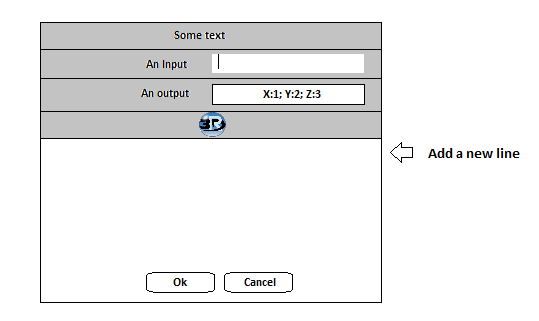
Once your dialog box is created, you must call SDialog.Execute() to show it.
Then the script execution will wait for the user to validate or cancel the form to continue the execution.
The output result will contain a table with the content of the input.
The following example describes how to instanciate a form with a title and a logo, asking for the user to fill a comment field: