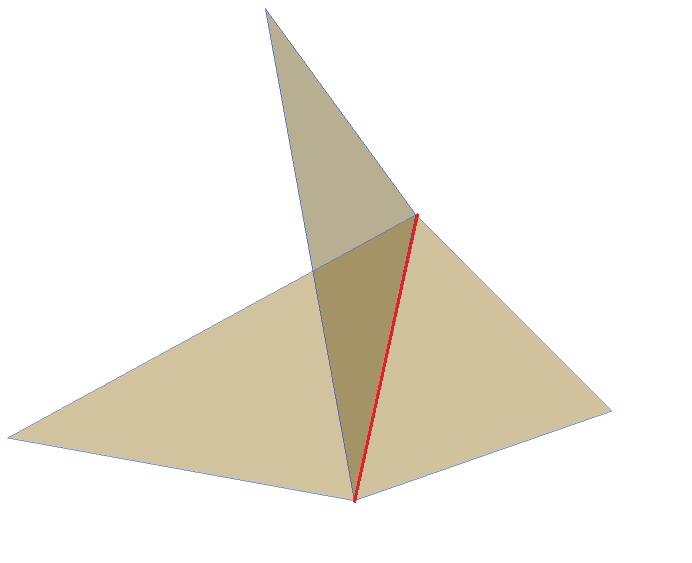Check Integrity
This command detects integrity errors on a mesh and offers the option to correct most of them.
Requirements
Select mesh to analyze and launch the command.
When the command is launched, it performs 2 kinds of verifications:
Integrity and Manifold check: see below for exemple of non-manifold mesh.
Self-intersection check: verify if some triangles are intersecting some other ones in the same mesh. See below for example of self-intersection.
If errors are detected, you can have the details for these errors (only the first 10 are kept). Also you will be able to see intersected triangles in the 3D scene (they are displayed as selected).
The command allows you to correct these errors.
Apply correction of integrity: select the corresponding option to remake the correct links between triangles, remove duplicated points and may also delete some triangles if the surface was not Manifold.
Apply correction of self-intersection: select the corresponding option to delete self-intersected triangles. Some holes may appear, in order to fill them, please use the Fill Holes command.
Notes
-
Self-intersection example
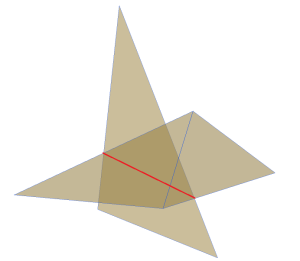
-
Non-manifold example