Localized settlements
If the tank has been scanned from the inside, it is also possible to measure the localized settlements on the tank bottom.
Show only the Tank mesh 1 Bottom from the Separate Shell folder. Select it and launch Localized Settlements. This function will highlight bumps and hollows on the bottom of the tank, according to a ruler dimension and a given tolerance.
Set 1 m for the ruler dimension and check the option Use API 653 tolerance. The tolerance is then computed automatically. Click on Preview. We can see that the bottom respects the API standards, apart from the center (where there is a lower part), the right side and some small areas.
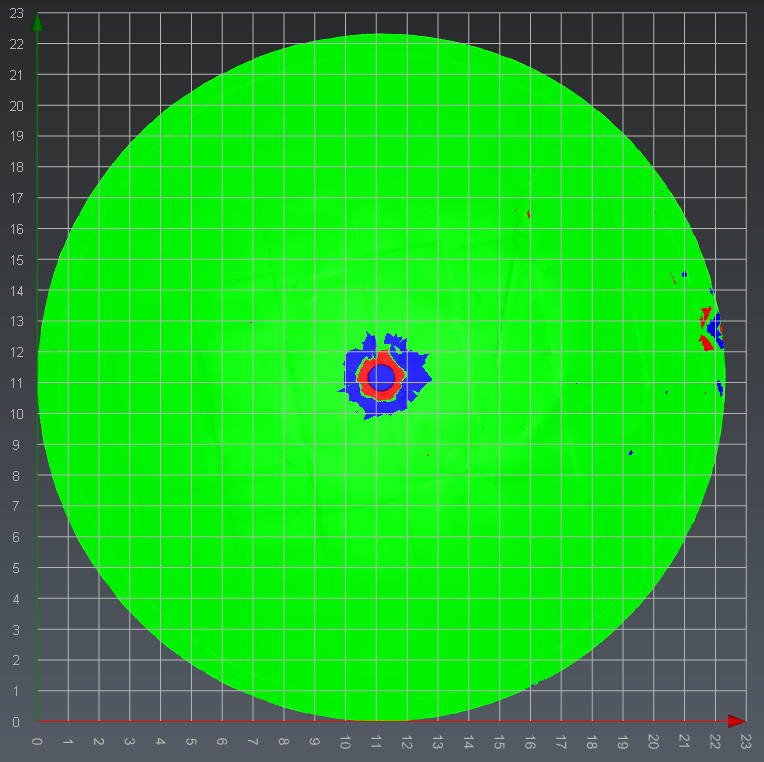 Localized settlements on the bottom plate
Localized settlements on the bottom plate
It is possible to create labels on specific points to know the deviation in specific areas of the bottom.
Click OK to validate the results. A new folder called "Localized Settlements” is created in the tree. It contains a copy of the bottom plate mesh, colorized to show the deviations.