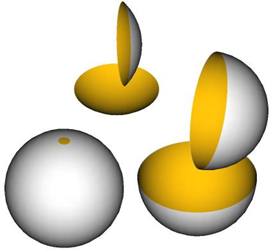Click Holes and Borders
This command extracts polyline(s) on the holes and free borders of selected / visible mesh(es).
Requirements
Select the mesh(es) to be processed and launch the command or launch the command without any selection. In this case, all holes and contours on visible mesh(es) are pre-selected.
All the holes/borders of the selected meshes if any (or visible meshes) are detected and displayed with green dash lines.
Click on the dash lines to define which holes/borders you want to extract as polylines.
Technical information
Spheres drilled with a small hole or spherical skullcaps are strictly identical from the topological point of view
In the software, concepts of “holes” and “free border or external border” are identical. Imagine for example a hollow sphere in which you pierced a small hole on the surface. The edge of this element is a circle that you call “hole”. Imagine now that the dimension of this hole increases until reaching the complete diameter of the sphere! This element that is always a circle is now called “external border”. This concept of “hole” or “external border” is, thus, only a question of vocabulary, but from a strict mathematical point of view it is the same thing.