Exercise: Compute inspection between a surface and a cloud
Open the file BestFitOnRef.3dr.
Show only the cloud Aligned Dam and the Mesh Theoretical Dam (good CS). Select the mesh first, then the cloud with CTRL pressed, and go to Cloud vs (Cloud vs Mesh).
Choose to apply colors on the reference.
The option Force projection direction corresponds to a 2D inspection. It will project all the points along a given direction (for example Z), while the 3D inspection will look for the closest point on the reference in 3D. In most cases, we compute 3D inspection, except when deviations are only required in one direction.
Click Preview to compute the inspection. Click Edit color to edit thresholds and colors (see Adjust inspection colors for more information). Validate the colors by clicking OK. Click OK again to validate the final result.
A new object called Comparison Theoretical Dam (good CS) / Aligned Dam has been added in a group named Compare Inspect 2.
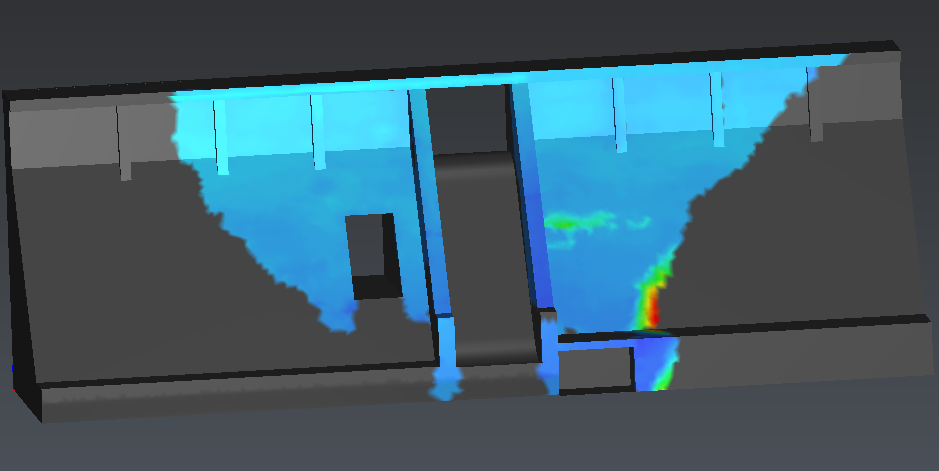 Comparison between a cloud and a mesh
Comparison between a cloud and a mesh