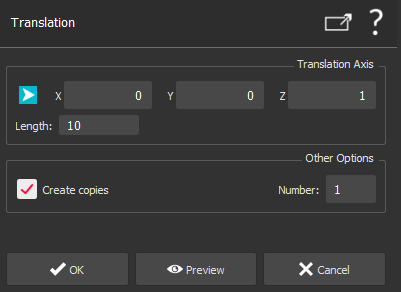Translation
This command translates selected objects with a vector. During this operation, the objects can be copied once or more.
Select the object(s) to be translated and launch the command.
|
|
Note The translation vector is stored from the previous translation command. Then, if it is still valid, you can directly validate the command. |