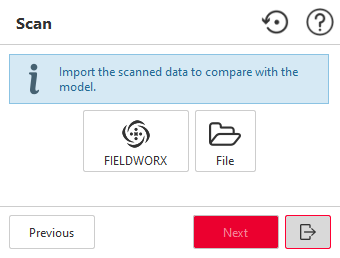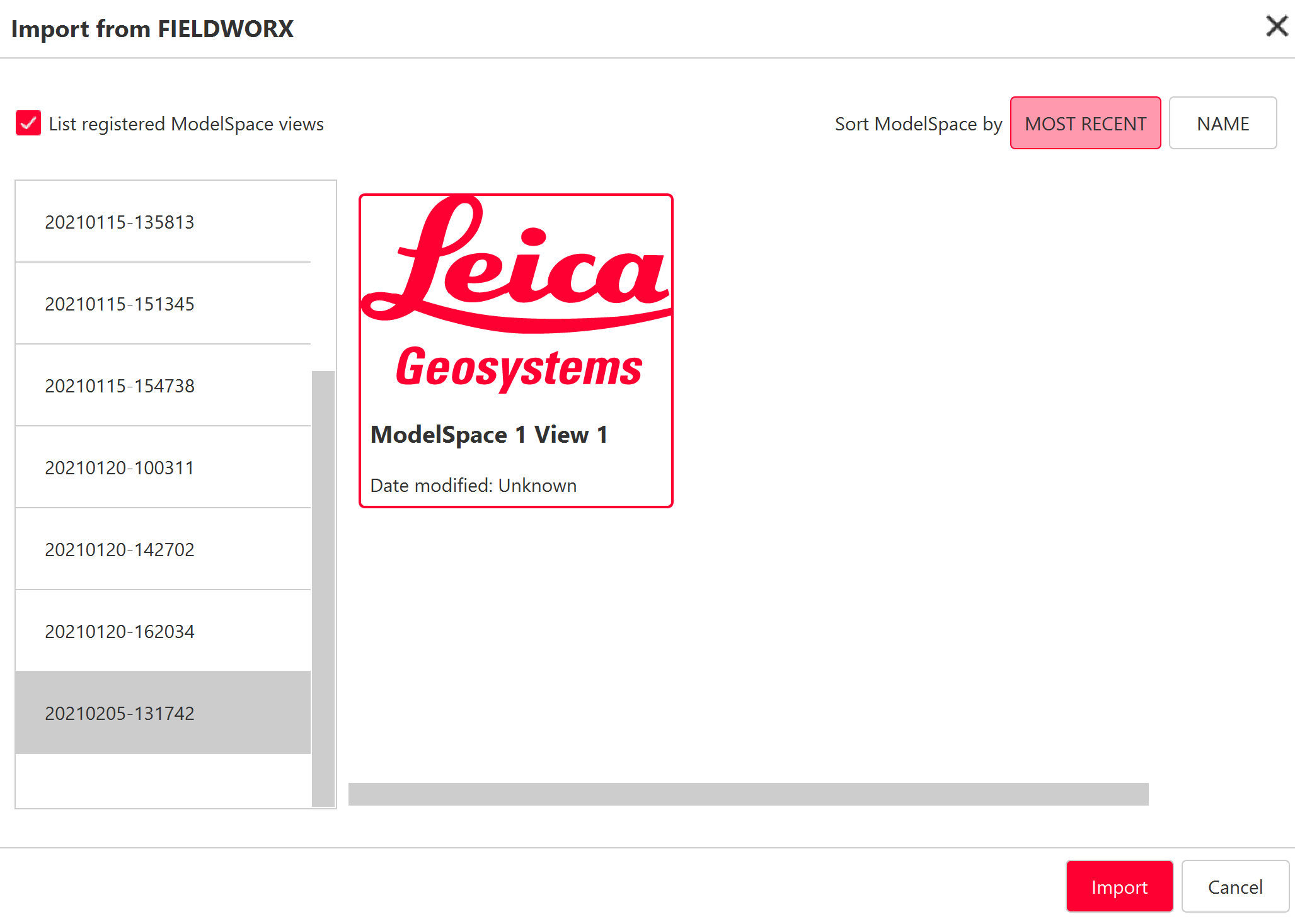BIM Inspect Scan
This command allows to import the scanned data.
Scanned data can be loaded either from a file on the disk or directly from a FIELDWORX database.
|
|
Select the scanned data:
The selected scan will be automatically displayed and zoom on. It will be sampled according to BIM Inspect Specific Settings. Modifying the selection later will cancel previous workflow results, if any. Then click Next to validate and continue (BIM Inspect Align). |
|
|
Known limitation Only Leica FIELDWORX can be installed on the device running the workflow, if using FIELDWORX import function. |