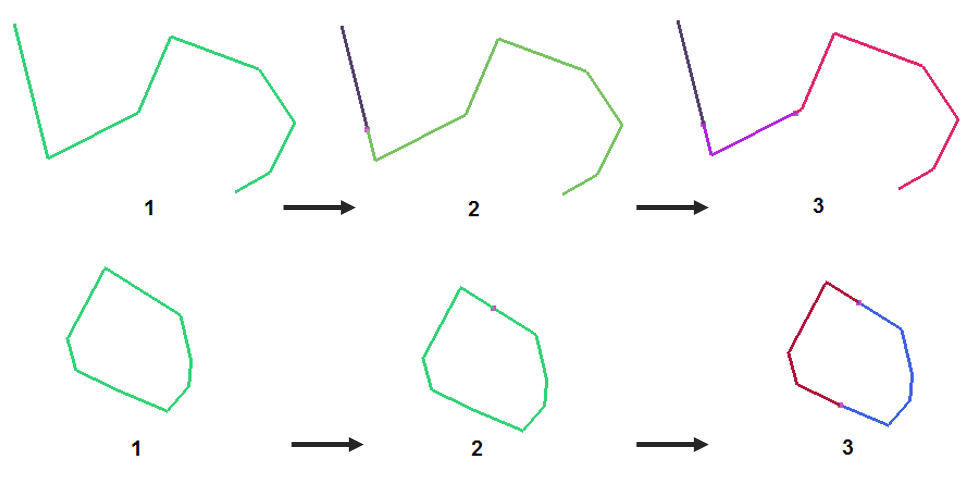Cut Polyline
This command cuts polylines and sets of polylines by clicking one or more points on the object (polyline or set of polylines)
The command can be launched if some polylines are visible in scene and/or selected.
|
|
Note When you click a point on a set of polylines, the selected polyline will be extracted from this set and cut at the clicked point. Therefore, the new set of polylines will contain only the untreated polylines. Inspected polylines It is impossible to cut an inspected polyline. |