Compute the best cylinder
In the previous step Create/Edit Project, you had the choice to compute the best cylinder from the tank mesh. If you did not, you still have the possibility to launch the command after you created the project.
Click on Best Cylinder. A cylinder best fitting the tank will be computed.
If the Automatic method does not give a result good enough, you could switch to the Manual method and click several seed points for the extraction of the best cylinder.
It is possible to give in some constraints for this cylinder, if the nominal dimensions of the tank are known. To force the diameter of the cylinder for example, check the option Force diameter and enter 22.3 m.
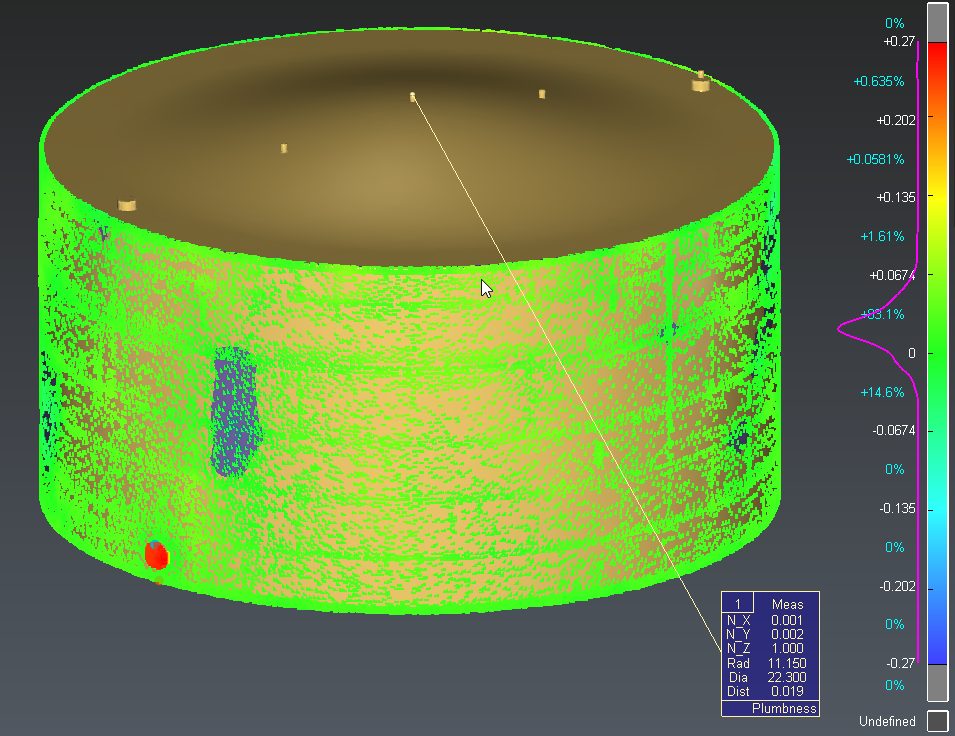 Compute a best cylinder on the tank
Compute a best cylinder on the tank
It is possible to eliminate the worst points, for example if the mesh is not perfectly clean. Here we can keep the computation with all points.
The color scale at the right shows how well the Tank matches the computed cylinder.
A Results section in the dialog also gives some additional information on the computation.
In the created label, we have the coordinates of the main axis of the cylinder. This function also gives us the plumbness value of the tank, as described in the API 653.
The plumbness value is the distance between the tank axis and a vertical axis, at the theoretical height of the tank. The API 653 defines that plumbness shall not exceed 1% of the total tank height, with a maximum of 5 inches.
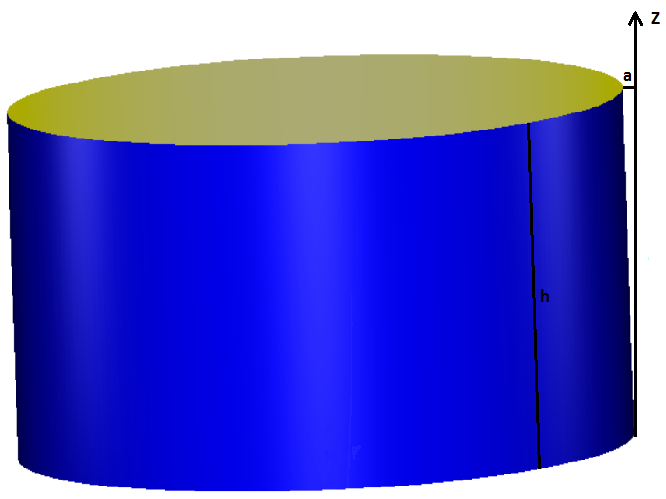 Definition of the plumbness (a) of a tank
Definition of the plumbness (a) of a tank
The use of API 653 tolerance is not mandatory. If you want to enter another tolerance, uncheck the corresponding checkbox and enter your new value.
Validate the result with OK. We now have a new folder Best Cylinder in the Tank Project. It contains the best cylinder, the central axis of the cylinder, the label giving the plumbness value and a Report data.