Best Cylinder
This command computes the best cylinder of the tank's shell. It also computes the plumbness of the tank, according to API 653 standard.
To enter the command, a tank project must already exist. If several projects exist, first select the project in which you want to work.
Note
Plumbness is defined by API 653 as the distance at the top of the tank between the vertical axis (Z axis) and the main axis of the tank (best cylinder axis). This value, represented by "A" should not exceed the height of the tank "h" divided by 100.
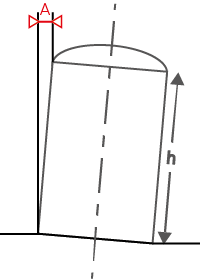
|
|
1. Two methods are available:
2. Constraints: the main axis and the diameter of the cylinder are computed. Nevertheless, you can force those values if necessary. 3. Tolerance for cylinder extraction:
4. Tolerance for Plumbness: the default value is set to API 653 recommendation value, that is to say h/100 where "h" is the theoretical height of the tank defined when creating the project. A label is created in the 3D scene to display the plumbness value. If the display of labels is set to 'long', a note will be given to the plumbness value:
|
Create a report
This command automatically creates reporting data ![]() in your document. This object stores your results so as to create a report later.
in your document. This object stores your results so as to create a report later.
From the treeview click on the magnifier icon![]() to launch the report editor (or launch Report Editor). Then, each object
to launch the report editor (or launch Report Editor). Then, each object ![]() stands for a chapter which can be added to your report.
stands for a chapter which can be added to your report.
Refer to Reporting to learn how to customize your report.