Exercise: Compute cubature between two open meshes
With the command Cut and Fill, it is possible to compute embankment and excavation between two open meshes according to a given axis.
The two meshes must have only one hole corresponding to the external border. Small holes on their surface will lead to inaccurate or wrong results.
Open the file “Cubature.3dr”. It contains the mesh of a stockpile and the mesh of a reference ground.
Select both and go to Cut and Fill.
Choose the direction for the cubature computation. Here, choose Z direction as the reference plane. We consider it represents the ground. You can also try the automatic direction. In this case, the command tries to find an appropriate direction to see both entire surfaces.
When you click Preview, a window opens, showing the volume of excavation, the volume of embankment, and the difference between them.
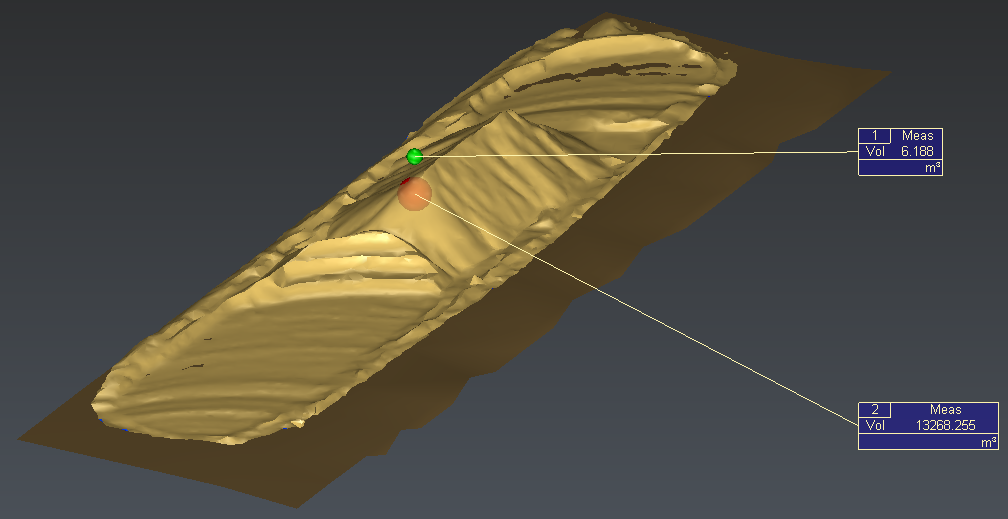 Compute cubature between two open meshes
Compute cubature between two open meshes
Volume above Reference Ground and below Stockpile:13268.255 m³Volume above Reference Ground and below Stockpile:6.188 m³Difference of the two volumes: 13262.067 m³If the reference surface is Stockpile,Excavation volume of 13268.255 m³ and embankment volume of 6.188 m³If the reference surface is Reference Ground,Excavation volume of 6.188 m³ and embankment volume of 13268.255 m³Note that you can choose the unit for the results.
When you close the window, two labels are created to indicate the volumes between the two meshes:
One showing the volume above Reference Ground and below Stockpile.
One showing the volume above Stockpile and below Reference Ground.
You can do exercise 3D Meshing & Cubature to test the difference between the cubature computation with a rough mesh and with a refined mesh of this stockpile.