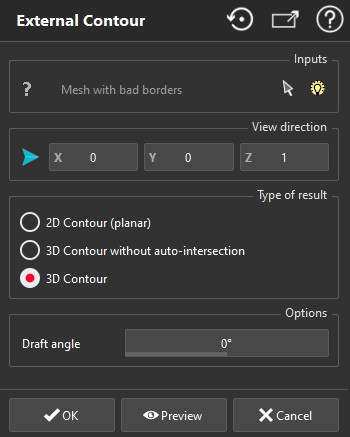This command extracts the external contour of a selected mesh(es), polyline(s) or set(s) of polylines. External contour means the contour that you see from a direction.
Select the mesh(es) or polyline(s) or set(s) of polylines and launch the command.
|
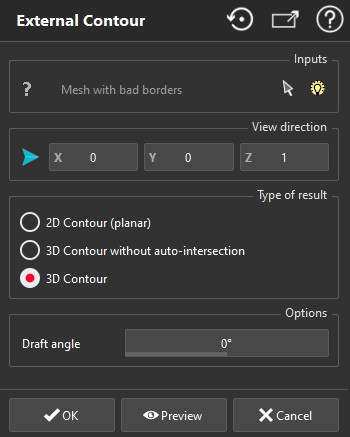
|
Select a View Direction.
Select the Type of result you need:
2D Contour (planar)
3D Contour without auto-intersection
3D Contour
Enter the Draft angle or 0 if no draft angle is required.
The option Draft angle is available only if the asked result is 3D Contour without auto-intersection or 3D Contour.
Validate the command with OK, display the result with Preview or close the dialog box with Cancel.
|