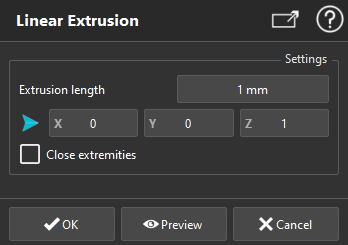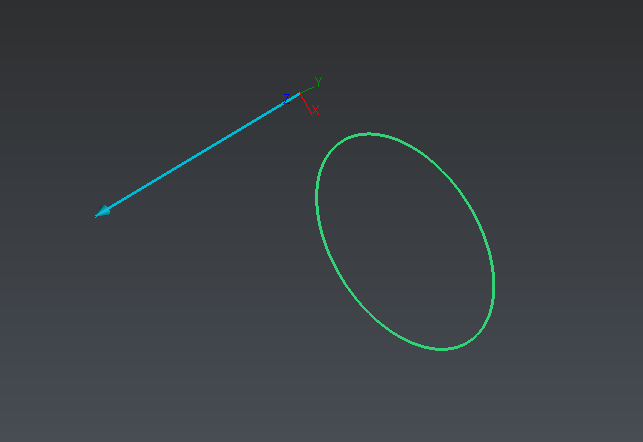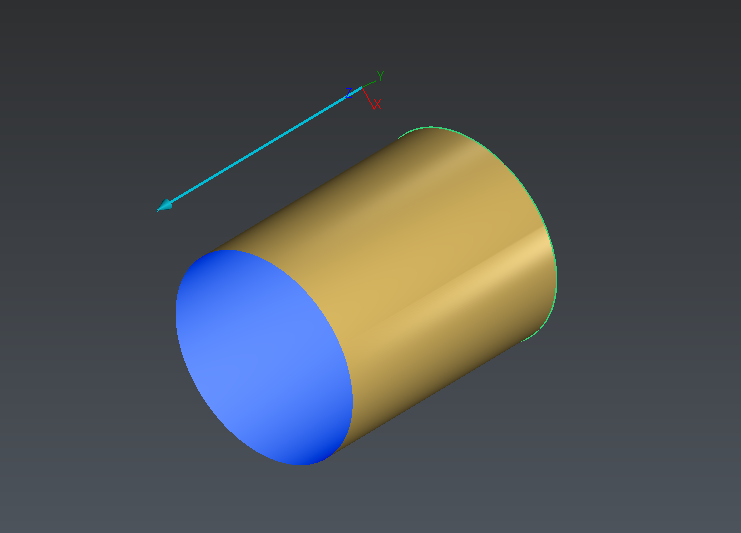Linear Extrusion
This command creates 3D mesh(es) of profile(s) extruded along a direction, with a given length.
Select one or several profiles to extrude and launch the command.
A profile can be a polyline, a CAD wire, a CAD curve, or a linear geometry.
|
|
|
Example of a polyline extrusion
|
|
|
On the left: profile to extrude ( green ) and the extrusion direction ( blue arrow)
On the right: resulting mesh
Note
Limit objects manipulation is available in this command with CTRL+SPACE shortcut.