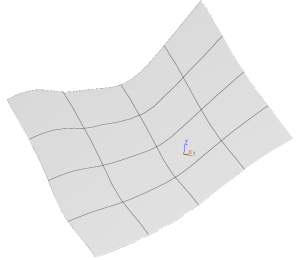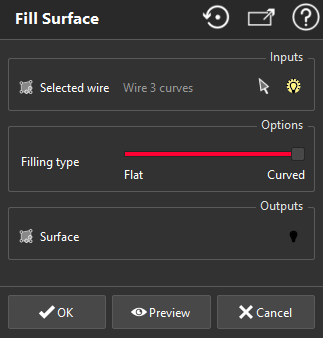Fill Surface
This command will compute a CAD surface using the selected contour as border.
Select a CAD wire and launch the command. The wire must be closed and composed of at least 3 CAD curves.
|
|
|
Wire composed of 4 curves and the corresponding surface filling
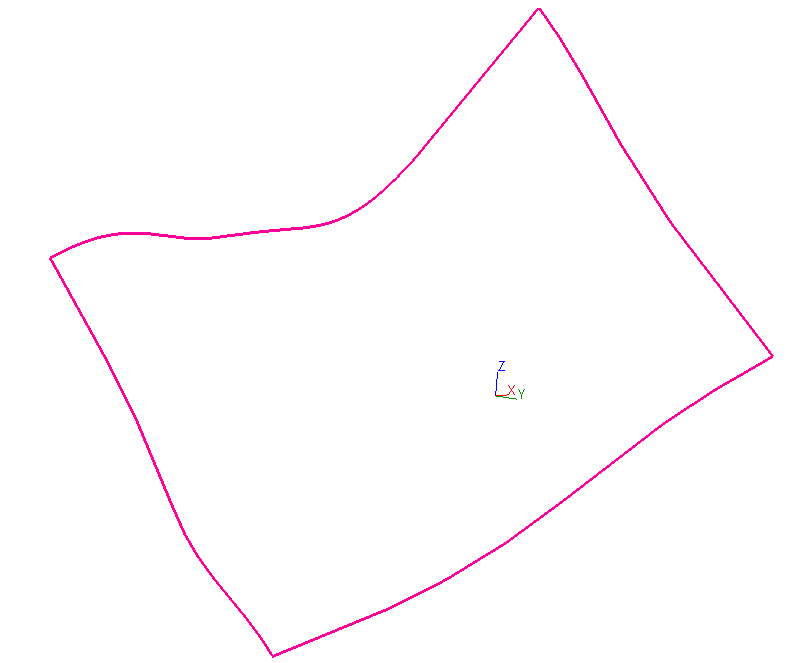 →
→