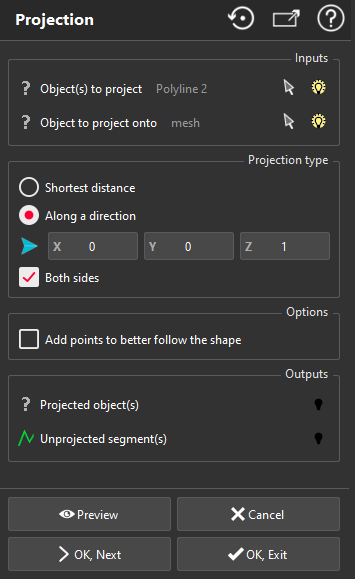Projection
This command projects one object onto another:
|
Object to project |
||||
|
Cloud |
Point(s) |
Polyline/ Set of Polylines/Line |
||
|
Project onto |
Plane |
|
|
|
|
Mesh |
|
|
|
|
|
CAD surface |
|
|
|
|
|
Line |
|
|||
|
Polylines |
|
|||
|
Surfacic features |
|
|
|
|
1: In these cases, you will have the choice between finite or infinite projection.
2: In these cases, you will have the choice to Add points to better follow the shape.
3: In these cases and if you select Along a direction, you will have the choice to compute the projection in both directions.
Select the object(s) to project and launch the command.
|
|
Tip & Trick: keep unprojected segment() if the object to project is a polyline or a set of polyline, you can keep the part of the input that are not projected on the mesh. The unprojected segments are displayed in red. However, if the object to project onto the polyline is an infinite plane, Unprojected segment(s) won't be necessary. |