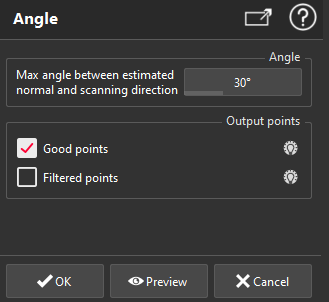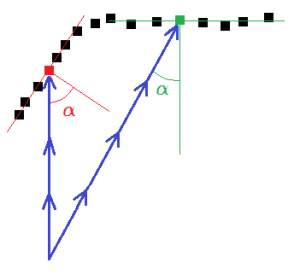Angle
This command filters points inside cloud(s) according to the angle between the estimated normal and the scanning direction of each point.
Select at least one cloud containing scanning directions and launch the command.
|
|
Set the Max angle between estimated normal and scanning direction. If the angle between the estimated normal of a point and its scanning direction is higher than the defined angle, the point will be filtered.
Then, you have to define the output points you want:
Then, use the bulbs to display or not the resulted clouds inside the command. In each case, the filtered points will be highlighted after computation. Validate the command with OK, display the result with Preview or close the dialog box with Cancel. |
Note
Limit objects manipulation is available in this command with CTRL+SPACE shortcut.