|
| static Array | ConvertColorToTexture (SPoly ioPoly, Number iPixelPerTriangle, Boolean isUpdateOnlyTriWithoutTexture) |
| | Convert colors/inspections of a SPoly into texture. More...
|
| |
| static Array | ConvertColorToTexture (SPoly ioPoly, Number iPixelPerTriangle, Boolean isUpdateOnlyTriWithoutTexture) |
| | Convert colors/inspections of a SPoly into texture. More...
|
| |
| static Array | ConvertTextureMapsToAtlas (SPoly ioPoly) |
| | Convert all the texture maps of a SPoly into one (or several) texture atlas. More...
|
| |
| Array | EstimatePose (Array< SPoint > CrdModel3D, Array< SPoint > CrdUVImage) |
| | Estimate the pose of an image using reference points. More...
|
| |
| Array | EstimatePose (String path) |
| | Estimate the pose of an image using reference points. More...
|
| |
| static Array | ExportOrthoImage (String iOutputFilePath, SVector iScreenNormal, SVector iHorizontalNormal, SPoint iUpperLeftCorner, Number iBackgroundColor, Number iWidthInDocumentUnit, Number iHeightInDocumentUnit, Number iPixelScale, Number PointAndLineSize) |
| | Exports an ortho image and creates a georeferencing file. More...
|
| |
| static Array | ExtractImageFromTexture (SPoly iPoly) |
| | Convert dynamic textures from a poly to scene images. More...
|
| |
| static Array | FromFile (String iFileName, SImageType iImageType={}) |
| | Function to import an image, and create a new SImage from file. The function automatically detects image type (ortho, perspective...) and loads calibration or georeferencing information. The image type can also be forced by using the SImageType in input. If ABSTRACT type is set, the automatically image type detected won't be changed. File extensions authorized: .bmp, .tif, .jpg, .png, .gif. More...
|
| |
| static Array | FromName (String Name) |
| | Search all the component with the given name. More...
|
| |
| static Array | FromPix4DProject (String iFileName) |
| | Function to import images from a Pix4D project. More...
|
| |
| static Array | FromSel () |
| | Function to get selected images. More...
|
| |
| Array | GetCameraExternalParameters () |
| | Get external camera parameters of perspective and spherical images. More...
|
| |
| Array | GetCameraInternalParameters () |
| | Get internal camera parameters of a perspective image. More...
|
| |
| Array | GetImageType () |
| | Get image type. More...
|
| |
| Array | GetOrthoParameters () |
| | Get ortho image parameters. More...
|
| |
| Array | GoToCameraViewpoint () |
| | Go to the camera viewpoint. More...
|
| |
| static SImage | New (SImage iOther, SImageType iImageType={}) |
| | Constructs a SImage by copying the SImage Other and setting the SImageType in input. If ABSTRACT type is set, the image type of the SImage Other is used. More...
|
| |
| Array | SetCameraExternalParameters (SCameraExternal iExternalParams) |
| | Set external camera parameters for perspective and spherical images. More...
|
| |
| Array | SetCameraInternalParameters (SCameraInternal iInternalParams) |
| | Set internal camera parameters for a perspective image. More...
|
| |
| Array | SetOrthoParameters (SPoint iPosition, Number iRotation, Number iPixelSize) |
| | Set ortho image parameters. More...
|
| |
| static Array | TextureMesh (SPoly ioPoly, Array< SImage > iImgTbl, Number iVisibilityOption, Number iImageOption, Number iExistingOption) |
| | Texture a mesh with images. More...
|
| |
| String | toString () |
| | Get the type of the variable. More...
|
| |
| String | toString () |
| | Get the type of the variable. More...
|
| |
| | AddToDoc () |
| | To add the object to the document. More...
|
| |
| static Array | All (Number VisCrit) |
| | To get all the SComp in the document. More...
|
| |
| | ApplyTransformation (SMatrix Matrix) |
| | To apply a geometric transformation to the current object by making a product with the given matrix. More...
|
| |
| | Clear () |
| | To deallocate object memory. More...
|
| |
| static Array | FromClick () |
| | Displays a dialog box to select an SComp in the scene. More...
|
| |
| static Array | FromName (String Name) |
| | Search all the component with the given name. More...
|
| |
| static Array | FromSel () |
| | To get all the selected SComp. More...
|
| |
| Array | GetBoundingBox () |
| | Calculates the bounding box of the component. More...
|
| |
| Array | GetColors () |
| | To get the colors of the component. More...
|
| |
| String | GetFolderName () |
| |
| String | GetName () |
| |
| | Invert () |
| | Normal of the component is inverted. More...
|
| |
| Boolean | IsInDoc () |
| | Return if the component is in the document or not. More...
|
| |
| Boolean | IsVisible () |
| |
| | MoveToGroup (String GroupPath, Boolean MoveInsideTopParent) |
| | Move the object to the document group represent by the given path. If some groups, in the path, don't exist, they will be created. More...
|
| |
| | RemoveFromDoc () |
| | To remove the object from the document. More...
|
| |
| | SetClippable (Boolean clipping) |
| | Set clippable or not. More...
|
| |
| | SetColors (Number Red, Number Green, Number Blue) |
| | Sets the colors of the component. More...
|
| |
| | SetName (String ComponentName) |
| | To set the component's name. More...
|
| |
| | SetRepresentationType (RepresentationTypeEnum Representation) |
| | The shading type of the component is modified. More...
|
| |
| | SetTransparency (Number Alpha) |
| | Sets the transparency of the component. More...
|
| |
| | SetVisibility (Boolean Visible) |
| | Sets the component to be visible, or not visible. More...
|
| |
| String | toString () |
| | Get the type of the variable. More...
|
| |
| String | toString () |
| | Get the type of the variable. More...
|
| |
| | Translate (SVector Vector) |
| | To make a translation of the current object with an SVector. More...
|
| |
| | Clear () |
| | To deallocate memory of the object. More...
|
| |
| String | toString () |
| | Get the type of the variable. More...
|
| |
This class is only available if you have the Survey plugin.
.
- Warning
- How to use function from namespace SImage ?
Use name of the namespace before to call function.
This class is only available if you have the Survey plugin. .
Definition: SImage.h:29
static Array ConvertTextureMapsToAtlas(SPoly ioPoly)
Convert all the texture maps of a SPoly into one (or several) texture atlas.
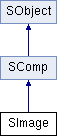
 Public Types inherited from SComp
Public Types inherited from SComp Public Slots inherited from SComp
Public Slots inherited from SComp Public Slots inherited from SObject
Public Slots inherited from SObject