|
| static Array | All (Number VisCrit) |
| | To get all the SComp in the document. More...
|
| |
| Array | Discretize (Number deflection, Number meanPointDistance) |
| | To convert the continuous feature into a discretized SPoly. To use the deflection, put a positive value and set -1 to meanPointDistance To use the mean distance between points, put a positive value and set 0 to deflection To use default value, set 0 in deflection or meanPointDistance. More...
|
| |
| Number | Distance (SPoint Point) |
| | Returns the distance between a point and the feature <0 if below/inside the feature >0 if above/outside the feature. More...
|
| |
| static Array | FromClick () |
| | Displays a dialog box to select an SComp in the scene. More...
|
| |
| static Array | FromName (String Name) |
| | Search all the component with the given name. More...
|
| |
| static Array | FromSel () |
| | To get all the selected SComp. More...
|
| |
| Number | GetRadius () |
| |
| Number | GetSurface () |
| | Returns the surface of the sphere. More...
|
| |
| Boolean | IsOuter () |
| | To know if the SSphere is set to be scanned from the inside or from the outside. More...
|
| |
| static SSphere | New () |
| | Default constructor to create an empty new SSphere. More...
|
| |
| static SSphere | New (SPoint Center, Number Radius) |
| | Constructs a new SSphere by defining its data. More...
|
| |
| static SSphere | New (SPoint FirstPt, SPoint SecondPt) |
| | Constructs a new SSphere by 2 points. More...
|
| |
| static SSphere | New (SSphere Other) |
| | Constructs an SSphere by copying Other. More...
|
| |
| | SetInner () |
| | To set the SSphere to a sphere scanned from the inside. More...
|
| |
| | SetOuter () |
| | To set the SSphere to a sphere scanned from the outside. More...
|
| |
| | SetRadius (Number Radius) |
| | To set a new radius to the SSphere. More...
|
| |
| String | toString () |
| | Get the type of the variable. More...
|
| |
| static String | toString () |
| | Get the type of the variable. More...
|
| |
| static Array | All (Number VisCrit) |
| | To get all the SComp in the document. More...
|
| |
| Array | Compare (SCloud MeasCloud, Number DistMax, Number MappingObject, Number maxCosAngle=-2) |
| | Calculates the distances between 2 components for further inspection purpose (color mapping) More...
|
| |
| static Array | FromBfcFile (String iFilePath) |
| | To load a .bfc file. More...
|
| |
| static Array | FromClick () |
| | Displays a dialog box to select an SComp in the scene. More...
|
| |
| static Array | FromName (String Name) |
| | Search all the component with the given name. More...
|
| |
| static Array | FromSel () |
| | To get all the selected SComp. More...
|
| |
| SPoint | GetCenter () |
| |
| SVector | GetNormal () |
| |
| | SetCenter (SPoint Center) |
| | To set a new center to the SFeature. More...
|
| |
| | SetNormal (SVector Normal) |
| | To set a new normal to the SFeature. More...
|
| |
| String | toString () |
| | Get the type of the variable. More...
|
| |
| static String | toString () |
| | Get the type of the variable. More...
|
| |
| | AddToDoc () |
| | To add the object to the document. More...
|
| |
| static Array | All (Number VisCrit) |
| | To get all the SComp in the document. More...
|
| |
| | ApplyTransformation (SMatrix Matrix) |
| | To apply a geometric transformation to the current object by making a product with the given matrix. More...
|
| |
| | Clear () |
| | To deallocate object memory. More...
|
| |
| static Array | FromClick () |
| | Displays a dialog box to select an SComp in the scene. More...
|
| |
| static Array | FromName (String Name) |
| | Search all the component with the given name. More...
|
| |
| static Array | FromSel () |
| | To get all the selected SComp. More...
|
| |
| Array | GetBoundingBox () |
| | Calculates the bounding box of the component. More...
|
| |
| Array | GetColors () |
| | To get the colors of the component. More...
|
| |
| String | GetFolderName () |
| |
| String | GetName () |
| |
| | Invert () |
| | Normal of the component is inverted. More...
|
| |
| Boolean | IsInDoc () |
| | Return if the component is in the document or not. More...
|
| |
| Boolean | IsVisible () |
| |
| | MoveToGroup (String GroupPath, Boolean MoveInsideTopParent) |
| | Move the object to the document group represent by the given path. If some groups, in the path, don't exist, they will be created. More...
|
| |
| | RemoveFromDoc () |
| | To remove the object from the document. More...
|
| |
| | SetClippable (Boolean clipping) |
| | Set clippable or not. More...
|
| |
| | SetColors (Number Red, Number Green, Number Blue) |
| | Sets the colors of the component. More...
|
| |
| | SetName (String ComponentName) |
| | To set the component's name. More...
|
| |
| | SetRepresentationType (RepresentationTypeEnum Representation) |
| | The shading type of the component is modified. More...
|
| |
| | SetTransparency (Number Alpha) |
| | Sets the transparency of the component. More...
|
| |
| | SetVisibility (Boolean Visible) |
| | Sets the component to be visible, or not visible. More...
|
| |
| String | toString () |
| | Get the type of the variable. More...
|
| |
| String | toString () |
| | Get the type of the variable. More...
|
| |
| | Translate (SVector Vector) |
| | To make a translation of the current object with an SVector. More...
|
| |
| | Clear () |
| | To deallocate memory of the object. More...
|
| |
| String | toString () |
| | Get the type of the variable. More...
|
| |
Sphere manipulation class. The SSphere creation can be done by calling the static functions:
.
- New() to create your own empty SSphere.
- New() to copy an existing SSphere.
- New() to create a new SSphere by defining its center and radius.
var center = SPoint.New(1, 1, 2);
var radius = 25;
var emptySphere = SSphere.New();
var mySphere = SSphere.New(center, radius);
var mySphereCopy = SSphere.New(mySphere);
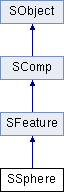
 Public Slots inherited from SFeature
Public Slots inherited from SFeature Public Slots inherited from SComp
Public Slots inherited from SComp Public Slots inherited from SObject
Public Slots inherited from SObject Public Types inherited from SComp
Public Types inherited from SComp