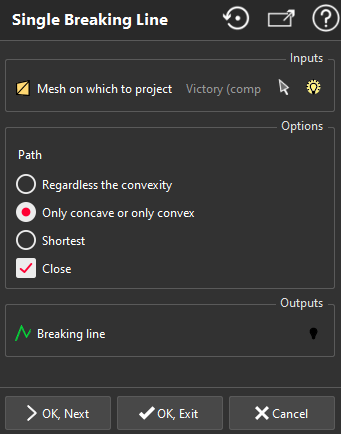This command is designed to draw polyline(s) following sharp edges, fillets or small radii.
Select a mesh and launch the command.
|
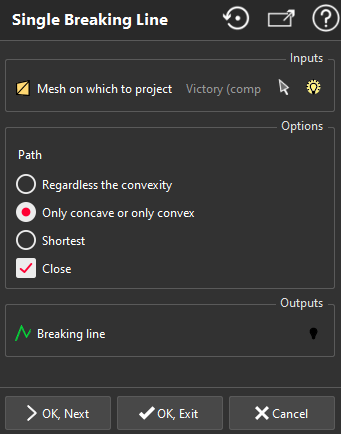
|
Choose the type of shortest path that is convenient:
Regardless the convexity the path will follow the fillets whatever their sign is (concave or convex shape). Path between concave and convex radius is authorized.
Only concave or only convex: the path will follow the fillets of the surface depending on the curvature sign: positive (concave shape) or negative (convex shape). Path between concave and convex radius is not authorized.
Shortest: the path will be the shortest path between two nodes (following the mesh vertices).
Click the departure node on the mesh and, if necessary, the other nodes. Keep in mind that extraction will continue after the last red ball.
Check Close: the software will try to close the extracted line.
If you double click again on the first node or the last node, you swap the two extremities in order to extend the breaking line on the other direction.
You can validate the line and directly restart another extraction with the OK, Next button, or validate and exit with the OK button or exit with the Cancel button.
Note
A closed breaking line can be used to cut the surface in several parts using the command Cut Mesh.
|