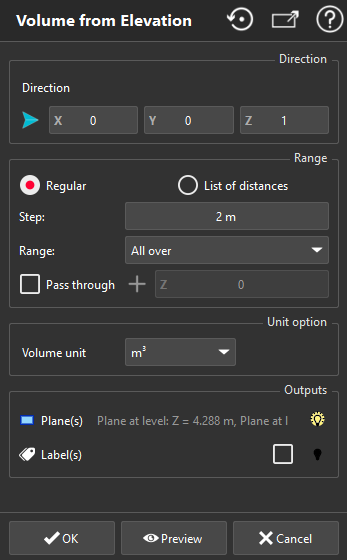Volume from Elevation
This command allows to compute the volumes of a mesh at different levels.
Select one mesh and launch the command
The selected mesh can be opened, but depending on the size of the holes, the result can be less or more accurate.
|
|
When computing volumes all over a mesh at different elevations, the results are not given slice by slice, they are cumulated. |