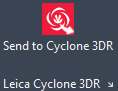AutoCAD
Principle and compatible version
The application provides a functionality to easily share data with AutoCAD. It works with all AutoCAD software (AutoCAD, AutoCAD Map 3D, AutoCAD Civil 3D... excepted AutoCAD LT), since version 2016. The principle is to exchange easily objects between the application and AutoCAD without having to export/import data. In one click, the selected objects in a software appears in the other. See also our troubleshooting guide.
Sending objects to AutoCAD
|
|
Select the objects to be sent to AutoCAD and use Send to AutoCAD command in the main menu File, or in Contextual menu. The objects are sent to AutoCAD and inserted in the current layout (and using the default color of the layout). It is also possible to send an orthoimage directly to AutoCAD. After receiving one or several objects, AutoCAD will automatically zoom on them. |
Objects are always transfered in the world AutoCAD coordinate system from the active coordinate system.
AutoCAD must be started before objects can be sent.
Sending objects from AutoCAD
|
|
AutoCAD objects can be sent both using Send to Cyclone 3DR button in Add-ins ribbon menu, or using the command 3DRSEND in the command line prompt. All objects received are placed in the AutoCAD folder of the treeview. Sub-folders are created for each file and each layer. Objects use the default object representation, and won't take into account properties of AutoCAD layers (excepted for CAD objects). |
AutoCAD objects are always transfered in the active coordinate system from the world AutoCAD coordinate system.
List of compatible objects
|
|
3DR Object |
|
AutoCAD object |
|
|
|
Points |
|
Point |
|
Point |
If objects names are displayed, they are sent to Autocad as texts. |
|
Linear objects |
Polylines |
Polyline |
|
3D Polyline |
If objects names are displayed, they are sent to Autocad as texts. In case of an inspected polyline, inspection diagram and quotation texts are drawn in AutoCAD using the gradient colors and not the AutoCAD layout color. |
|
Curve |
|
Arc |
|
||
|
Polyline |
|
Line |
|
||
|
Set of polylines |
|
3D Polylines |
If objects names are displayed, they are sent to Autocad as texts. |
||
|
Geometrical objects |
Line |
|
3D Polyline |
|
|
|
Circle |
|
Circle |
|
||
|
CAD objects |
Curve |
|
Ellipse |
|
|
|
Curve |
|
Spline or Helix |
|
||
|
Surfaces |
Mesh |
Mesh |
|
Mesh |
Only triangles are transfered. Colors, textures, or inspection values are lost. The maximum number of triangles allowed for a mesh by AutoCAD is 16 millions of triangles. |
|
Geometrical objects |
Cylinder |
|
3D Solid |
|
|
|
CAD objects |
Surface |
|
3D Solid |
|
|
|
Surface |
|
3D Face |
All Faces received by the software keep the color of the CAD object in AutoCAD. |
||
|
Surface |
|
Surface |
|
||
|
Raster |
|
Ortho image |
|
Raster image |
|