SSetMultiline class is a set of SMultiline, it will allow to regroup SMultiline in an SComp entity, so you can apply SComp functionality more easily.
The SSetMultiline creation can be done by calling the static functions:
.
More...
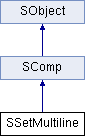
Public Types | |
| enum | ExternalContourOptionEnum { EXTERNAL_2D_CALCULATION , EXTERNAL_3D_CALCULATION } |
| To know whether the external contour calculation should output a 2D Contour or a 3D Contour. More... | |
| enum | SetMultilineRepresentationTypeEnum { SETMULTILINE_SEGMENTS , SETMULTILINE_VERTICES , SETMULTILINE_INSPECTION } |
| The different representation types for set of multilines. Use SMultiline.FLAT. More... | |
 Public Types inherited from SComp Public Types inherited from SComp | |
| enum | RepresentationTypeEnum { SMOOTH , FLAT , WIRE , SMOOTH_WIRE , FLAT_WIRE , SMOOTH_ROTWIRE , FLAT_ROTWIRE , TEXTURE , INSPECTION } |
| The different representation types for inherited classes. Use (inherited class).SMOOTH. Example: for a cloud, use SCloud.SMOOTH. More... | |
Public Slots | |
| static Array | All (Number VisCrit) |
| To get all the SComp in the document. More... | |
| Array | Explode () |
| To explode the set of SMultiline. This function will explode the set and will duplicate all the contained SMultiline. More... | |
| Array | ExternalContour (ExternalContourOptionEnum CalculationOption) |
| Calculates the external contour of a SSetMultiline The direction used to calculate the External contour is the best plane of the SSetMultiline. More... | |
| static Array | FromClick () |
| Displays a dialog box to select an SComp in the scene. More... | |
| static Array | FromName (String Name) |
| Search all the component with the given name. More... | |
| static Array | FromSel () |
| To get all the selected SComp. More... | |
| static SSetMultiline | New () |
| Default constructor to create an empty new SSetMultiline. More... | |
| static SSetMultiline | New (Array< SMultiline > TheMultiTable) |
| Constructs a new SSetMultiline by defining its data. More... | |
| Array | Save (String FilePath, SMatrix CoordinateSystemMatrix={}) |
| Saves the SetMultiline into a file. More... | |
| SetLineWidth (Number width) | |
| Change the thickness of the lines. More... | |
| SetSetMultilineRepresentation (SetMultilineRepresentationTypeEnum Representation) | |
| The representation of the component is modified. More... | |
| ShowName (Boolean iShowName) | |
| Control whether the name of the multiline set is shown or not in the scene. More... | |
| String | toString () |
| Get the type of the variable. More... | |
| static String | toString () |
| Get the type of the variable. More... | |
 Public Slots inherited from SComp Public Slots inherited from SComp | |
| AddToDoc () | |
| To add the object to the document. More... | |
| static Array | All (Number VisCrit) |
| To get all the SComp in the document. More... | |
| ApplyTransformation (SMatrix iMatrix) | |
| To apply a geometric transformation to the current object by making a product with the given matrix. More... | |
| Clear () | |
| To deallocate object memory. More... | |
| static Array | FromClick () |
| Displays a dialog box to select an SComp in the scene. More... | |
| static Array | FromName (String Name) |
| Search all the component with the given name. More... | |
| static Array | FromSel () |
| To get all the selected SComp. More... | |
| Array | GetBoundingBox () |
| Calculates the bounding box of the component. More... | |
| Array | GetColors () |
| To get the colors of the component. More... | |
| String | GetFolderName () |
| String | GetName () |
| Invert () | |
| Normal of the component is inverted. More... | |
| Boolean | IsInDoc () |
| Return if the component is in the document or not. More... | |
| Boolean | IsVisible () |
| MoveToGroup (String GroupPath, Boolean MoveInsideTopParent) | |
| Move the object to the document group represent by the given path. If some groups, in the path, don't exist, they will be created. More... | |
| RemoveFromDoc () | |
| To remove the object from the document. More... | |
| SetClippable (Boolean clipping) | |
| Set clippable or not. More... | |
| SetColors (Number Red, Number Green, Number Blue) | |
| Sets the colors of the component. More... | |
| SetName (String ComponentName) | |
| To set the component's name. More... | |
| SetRepresentationType (RepresentationTypeEnum Representation) | |
| The shading type of the component is modified. More... | |
| SetTransparency (Number Alpha) | |
| Sets the transparency of the component. More... | |
| SetVisibility (Boolean Visible) | |
| Sets the component to be visible, or not visible. More... | |
| String | toString () |
| Get the type of the variable. More... | |
| String | toString () |
| Get the type of the variable. More... | |
| Translate (SVector Vector) | |
| To make a translation of the current object with an SVector. More... | |
 Public Slots inherited from SObject Public Slots inherited from SObject | |
| Clear () | |
| To deallocate memory of the object. More... | |
| String | toString () |
| Get the type of the variable. More... | |
SSetMultiline class is a set of SMultiline, it will allow to regroup SMultiline in an SComp entity, so you can apply SComp functionality more easily.
The SSetMultiline creation can be done by calling the static functions:
.
The different representation types for set of multilines.
Use SMultiline.FLAT.
| Enumerator | |
|---|---|
| SETMULTILINE_SEGMENTS | |
| SETMULTILINE_VERTICES | |
| SETMULTILINE_INSPECTION | |
|
inlinestaticslot |
To get all the SComp in the document.
| Array | all the SSetMultiline contained in the document |
| [in] | VisCrit | Visible selection criteria
|
|
slot |
To explode the set of SMultiline.
This function will explode the set and will duplicate all the contained SMultiline.
| Array | the table of exploded SMultiline |
|
slot |
Calculates the external contour of a SSetMultiline
The direction used to calculate the External contour is the best plane of the SSetMultiline.
| Array.ErrorCode | The error code:
|
| Array.SetMulti | the set of polylines with the external contours (SSetMultiline). |
| [in] | CalculationOption | To know whether the external contour calculation should output a 2D Contour or a 3D Contour EXTERNAL_2D_CALCULATION: Calculate a 2D contour EXTERNAL_3D_CALCULATION: Calculate a 3D contour |
|
inlinestaticslot |
Displays a dialog box to select an SComp in the scene.
| Array.ErrorCode | The error code
|
| Array.SetMulti | the SSetMultiline selected |
|
inlinestaticslot |
Search all the component with the given name.
| Array | all the SSetMultiline with the given name |
|
staticslot |
To get all the selected SComp.
| Array | all the SSetMultiline selected |
|
staticslot |
Default constructor to create an empty new SSetMultiline.
|
staticslot |
Constructs a new SSetMultiline by defining its data.
| [in] | TheMultiTable | The SMultiline table to attach to the object |
|
slot |
Saves the SetMultiline into a file.
Supported extensions :
| Array.ErrorCode | The error code.
|
| Array.IsDemoVersion | Indicates if this is a demonstration version or not |
| FilePath | The complete file path to save into |
| CoordinateSystemMatrix | the matrix to define a UCS used for the export (or identity to use the WCS) |
|
slot |
Change the thickness of the lines.
| width | The width to set |
|
slot |
The representation of the component is modified.
| [in] | Representation | The multiline representation type |
|
slot |
Control whether the name of the multiline set is shown or not in the scene.
| [in] | iShowName | the new visibility state of the multiline set |
|
slot |
Get the type of the variable.
|
staticslot |
Get the type of the variable.