|
| static Array | All (Number VisCrit) |
| | To get all the SComp in the document. More...
|
| |
| static | CloseCwProject () |
| | If present, remove the existing CwCloud from the current document. More...
|
| |
| static | DefineJetStreamServer () |
| | Open a dialog to define the JetStream server address and port. More...
|
| |
| static Array | FromClick () |
| | Launches a click interaction to select a SComp in the scene. More...
|
| |
| static Array | FromName (String Name) |
| | Search all the component with the given name. More...
|
| |
| static Array | FromSel () |
| | To get all the selected SComp. More...
|
| |
| CwCloudColorSchemeTypeEnum | GetColorScheme () |
| | Get the color scheme of the CwCloud. More...
|
| |
| CwCloudRepresentationTypeEnum | GetCwCloudRepresentation () |
| | Return the current representation. More...
|
| |
| static Array | NewFromCwProjectFile (String iFileName) |
| | Constructor to load a CloudWorx Project. More...
|
| |
| static Array | NewFromImpData () |
| | Constructor to load a CloudWorx Cloud from a IMP file. More...
|
| |
| static Array | NewFromJetStreamData () |
| | Constructor to load a CloudWorx Cloud from a JetStream server. More...
|
| |
| static Array | NewFromLGSData () |
| | Constructor to load a CloudWorx Cloud from a LGS file. More...
|
| |
| static Array | NewFromLGSData (String iFileName) |
| | Constructor to load a CloudWorx Cloud from a LGS file. More...
|
| |
| | RegeneratePoints () |
| | Ask to regenerate points from the data source. More...
|
| |
| Array | SaveCwProject (String iProjectFileName) |
| | Save the CwCloud into a cwprj file. More...
|
| |
| Array | ScanToMesh (CWMeshingMode iMeshingMode, Boolean iTextureFromCloud, Boolean iIgnoreScanDir) |
| | Create a mesh from predefined settings. More...
|
| |
| | SetColorScheme (CwCloudColorSchemeTypeEnum iColorScheme) |
| | Set the color scheme (the color scheme is only define inside the intensity representation) More...
|
| |
| | SetCwCloudRepresentation (CwCloudRepresentationTypeEnum iRepresentation) |
| | Set the representation of the component. More...
|
| |
| Array | ToCloud (Number iNbPointsAsked, Boolean iConvertIntoSpherical, Boolean iConvertCloudOnly) |
| | Create a SCloud and optionally a SImage table from the CloudWorx cloud. More...
|
| |
| String | toString () |
| | Get the type of the variable. More...
|
| |
| static String | toString () |
| | Get the type of the variable. More...
|
| |
| | AddToDoc () |
| | To add the object to the document. More...
|
| |
| static Array | All (Number VisCrit) |
| | To get all the SComp in the document. More...
|
| |
| | ApplyTransformation (SMatrix iMatrix) |
| | To apply a geometric transformation to the current object by making a product with the given matrix. More...
|
| |
| | Clear () |
| | To deallocate object memory. More...
|
| |
| static Array | FromClick () |
| | Launches a click interaction to select a SComp in the scene. More...
|
| |
| static Array | FromName (String Name) |
| | Search all the component with the given name. More...
|
| |
| static Array | FromSel () |
| | To get all the selected SComp. More...
|
| |
| Array | GetBoundingBox () |
| | Calculates the bounding box of the component. More...
|
| |
| Array | GetColors () |
| | To get the colors of the component. More...
|
| |
| String | GetFolderName () |
| | The component containing folder's name. More...
|
| |
| String | GetName () |
| | The component's name. More...
|
| |
| String | GetPath () |
| | To get the full path of a comp in the tree. More...
|
| |
| | Invert () |
| | Normal of the component is inverted. More...
|
| |
| Boolean | IsInDoc () |
| | Return if the component is in the document or not. More...
|
| |
| Boolean | IsVisible () |
| |
| | MoveToGroup (String GroupPath, Boolean MoveInsideTopParent) |
| | Move the object to the document group represent by the given path. If some groups, in the path, don't exist, they will be created. More...
|
| |
| | RemoveFromDoc () |
| | To remove the object from the document. More...
|
| |
| | SetClippable (Boolean clipping) |
| | Set clippable or not. More...
|
| |
| | SetColors (Number Red, Number Green, Number Blue) |
| | Sets the colors of the component. More...
|
| |
| | SetName (String ComponentName) |
| | To set the component's name. More...
|
| |
| | SetRepresentationType (RepresentationTypeEnum Representation) |
| | The shading type of the component is modified. More...
|
| |
| | SetTransparency (Number Alpha) |
| | Sets the transparency of the component. More...
|
| |
| | SetVisibility (Boolean Visible) |
| | Sets the component to be visible, or not visible. More...
|
| |
| String | toString () |
| | Get the type of the variable. More...
|
| |
| String | toString () |
| | Get the type of the variable. More...
|
| |
| | Translate (SVector Vector) |
| | To make a translation of the current object with an SVector. More...
|
| |
| | Clear () |
| | To deallocate memory of the object. More...
|
| |
| String | toString () |
| | Get the type of the variable. More...
|
| |
CloudWorx Cloud manipulation class. The SCwCloud creation can be done by calling the static functions:
.
- New() to load a SCwCloud from a server (open a dialog box).
- Note
- You need the CloudWorx Cloud plugin to access this feature.
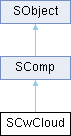
 Public Types inherited from SComp
Public Types inherited from SComp Public Slots inherited from SComp
Public Slots inherited from SComp Public Slots inherited from SObject
Public Slots inherited from SObject