|
| SPoint | Add (SPoint iPtToAdd) |
| | To calculate the sum of two points (to be able to do some averages) More...
|
| |
| static Array | All (Number iVisCrit) |
| | To get all the SComp in the document. More...
|
| |
| Number | Distance (SPoint iPtToCompare) |
| | Calculates the true distance between 'this' and PtToCompare. More...
|
| |
| SPoint | Div (Number Scalar) |
| | To calculate the division of a point by a scalar (to be able to do averages). More...
|
| |
| Boolean | Equals (SPoint iPtToCompare) |
| | To test if two 3D points are equal or not. More...
|
| |
| static Array | FromClick () |
| | Launches a click interaction to select a SComp in the scene. More...
|
| |
| static Array | FromFile (String FileName) |
| | Imports points from a file. Authorized file extensions : .asc, .txt. More...
|
| |
| static Array | FromName (String Name) |
| | Search all the component with the given name. More...
|
| |
| static Array | FromSel () |
| | To get all the selected SComp. More...
|
| |
| Number | GetPointSize () |
| | Return the current point size. More...
|
| |
| Number | GetX () |
| |
| Number | GetY () |
| |
| Number | GetZ () |
| |
| SPoint | Mult (Number Scalar) |
| | To calculate the multiplication of a point by a scalar. More...
|
| |
| static SPoint | New () |
| | Default constructor to create an empty new SPoint.
X = Y = Z// TESTED. More...
|
| |
| static SPoint | New (Number X, Number Y, Number Z) |
| | Constructs a new SPoint by defining its data. More...
|
| |
| static SPoint | New (SPoint Other) |
| | Constructs an SPoint by copying the SPoint Other. More...
|
| |
| static Array | Save (String FilePath, Array< SPoint > PointsToSave, SMatrix CoordinateSystemMatrix={}) |
| | Saves points into a file. Supported extensions : .asc, .txt. More...
|
| |
| | SetPointSize (Number pointSize) |
| | New point size. More...
|
| |
| | SetX (Number X) |
| | Sets the X coordinate. More...
|
| |
| | SetY (Number Y) |
| | Sets the Y coordinate. More...
|
| |
| | SetZ (Number Z) |
| | Sets the Z coordinate. More...
|
| |
| | ShowName (Boolean iShowName) |
| | Control whether the name of the point is shown or not in the scene. More...
|
| |
| SPoint | Sub (SPoint iPtToSub) |
| | To calculate the subtraction of two points. More...
|
| |
| String | toString () |
| | Get the type of the variable. More...
|
| |
| static String | toString () |
| | Get the type of the variable. More...
|
| |
| String | ValuesToString () |
| | Get a string representation of the point. More...
|
| |
| | AddToDoc () |
| | To add the object to the document. More...
|
| |
| static Array | All (Number VisCrit) |
| | To get all the SComp in the document. More...
|
| |
| | ApplyTransformation (SMatrix iMatrix) |
| | To apply a geometric transformation to the current object by making a product with the given matrix. More...
|
| |
| | Clear () |
| | To deallocate object memory. More...
|
| |
| static Array | FromClick () |
| | Launches a click interaction to select a SComp in the scene. More...
|
| |
| static Array | FromName (String Name) |
| | Search all the component with the given name. More...
|
| |
| static Array | FromSel () |
| | To get all the selected SComp. More...
|
| |
| Array | GetBoundingBox () |
| | Calculates the bounding box of the component. More...
|
| |
| Array | GetColors () |
| | To get the colors of the component. More...
|
| |
| String | GetFolderName () |
| | The component containing folder's name. More...
|
| |
| String | GetName () |
| | The component's name. More...
|
| |
| String | GetPath () |
| | To get the full path of a comp in the tree. More...
|
| |
| | Invert () |
| | Normal of the component is inverted. More...
|
| |
| Boolean | IsInDoc () |
| | Return if the component is in the document or not. More...
|
| |
| Boolean | IsVisible () |
| |
| | MoveToGroup (String GroupPath, Boolean MoveInsideTopParent) |
| | Move the object to the document group represent by the given path. If some groups, in the path, don't exist, they will be created. More...
|
| |
| | RemoveFromDoc () |
| | To remove the object from the document. More...
|
| |
| | SetClippable (Boolean clipping) |
| | Set clippable or not. More...
|
| |
| | SetColors (Number Red, Number Green, Number Blue) |
| | Sets the colors of the component. More...
|
| |
| | SetName (String ComponentName) |
| | To set the component's name. More...
|
| |
| | SetRepresentationType (RepresentationTypeEnum Representation) |
| | The shading type of the component is modified. More...
|
| |
| | SetTransparency (Number Alpha) |
| | Sets the transparency of the component. More...
|
| |
| | SetVisibility (Boolean Visible) |
| | Sets the component to be visible, or not visible. More...
|
| |
| String | toString () |
| | Get the type of the variable. More...
|
| |
| String | toString () |
| | Get the type of the variable. More...
|
| |
| | Translate (SVector Vector) |
| | To make a translation of the current object with an SVector. More...
|
| |
| | Clear () |
| | To deallocate memory of the object. More...
|
| |
| String | toString () |
| | Get the type of the variable. More...
|
| |
3D point manipulation class. The SPoint creation can be done by calling the static functions:
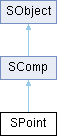
 Public Slots inherited from SComp
Public Slots inherited from SComp Public Slots inherited from SObject
Public Slots inherited from SObject Public Types inherited from SComp
Public Types inherited from SComp