Exercise: Reduce a point cloud
Two different filters are available to reduce a big point cloud in order to work with less data:
Load the file CleanPointCloud.3dr
Reduce (Keep a certain number of points)
Select the cloud "DamRock" and go to Reduce.
With this filter, the number of points to keep has to be set and points will be deleted in high density areas. It is the same method as the reduction of a cloud during the import.
In our example, the main cloud still contains about 2.5 million points. If we want nearly 1.5 million points, the cloud can be reduced to keep only 60% of the points.
1541447 points will be kept; 60.0% of 2569079
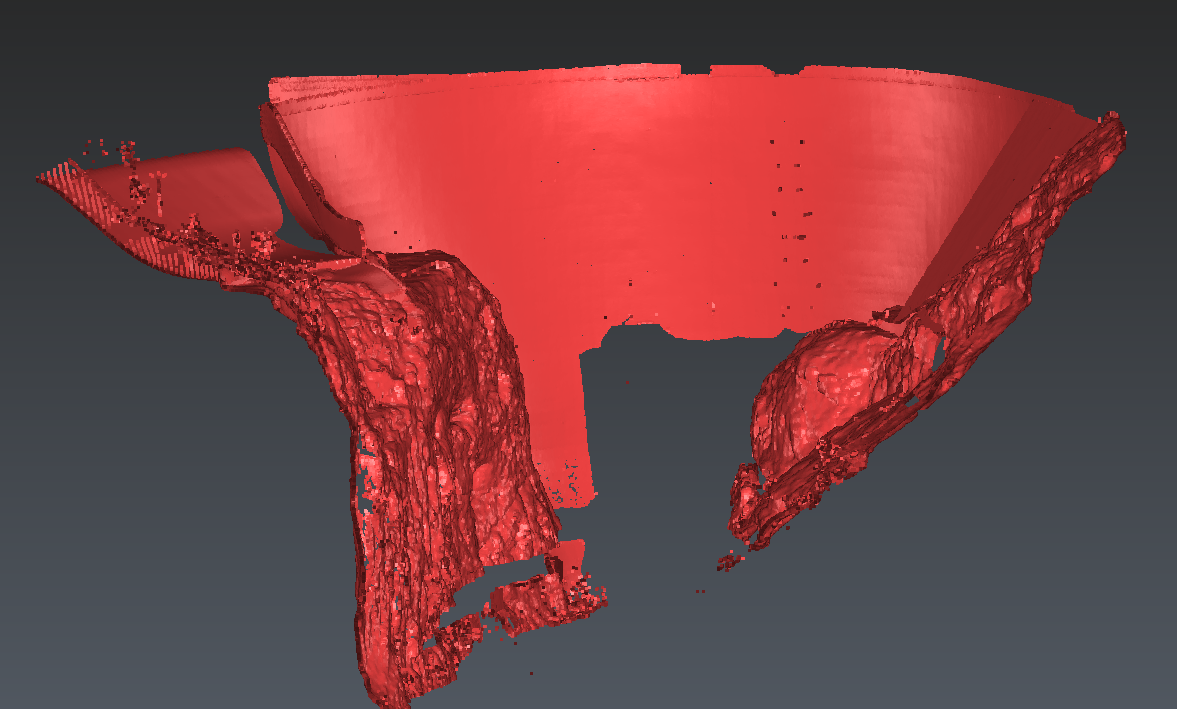 Reduce a point cloud keeping a certain number of points
Reduce a point cloud keeping a certain number of points
Resample (Keep best points evenly spaced)
Another way to reduce a big point cloud is to keep only the best points.
With this filter, only the best points evenly spaced will be kept. The average distance between points gives the size of a grid that will be projected on the point cloud. One best point is computed for each cell, taking into account all the points inside the cell. If the density of the points is too low, the size of the cell is automatically increased. This size can be limited with the option Max distance.
You can use the point cloud called “Copy DamRock” to test this filter:
Display it in the scene, select it, and go to Resample.
Enter 0.5 m as the Average distance and click on OK.
91931 points will be kept; 3.6% of 2569079
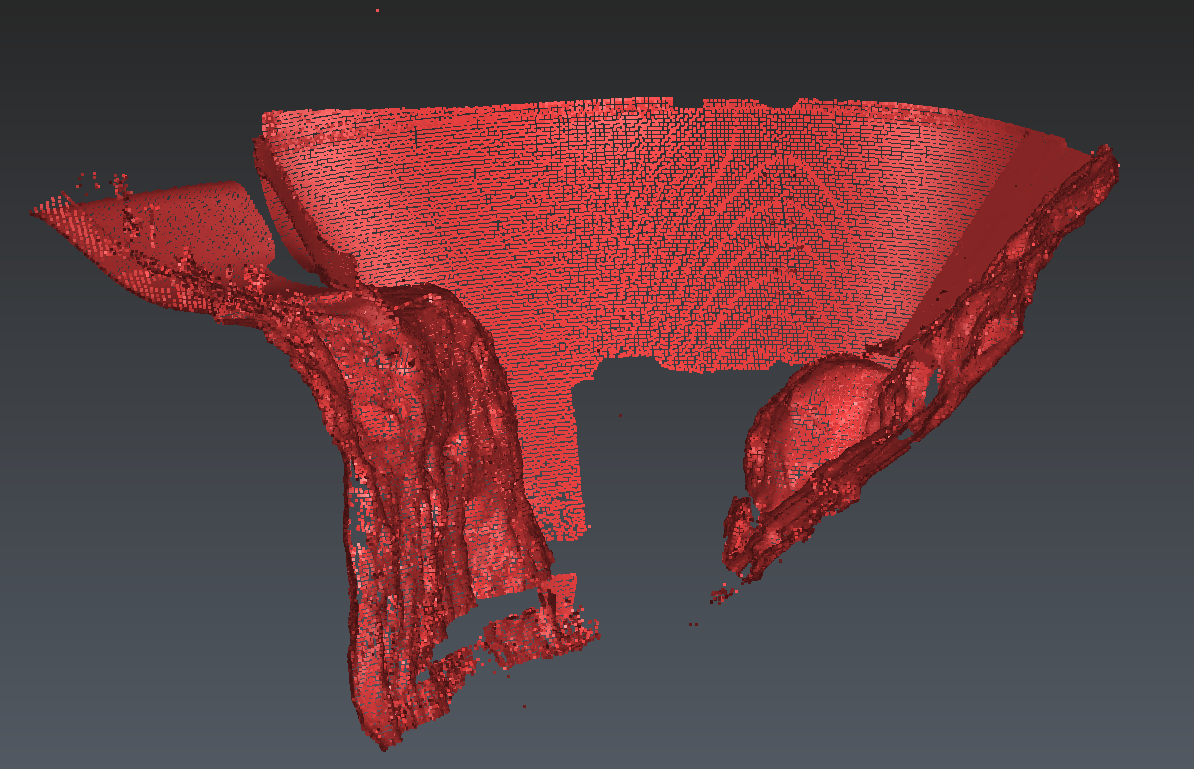 Reduce a point cloud keeping best points
Reduce a point cloud keeping best points