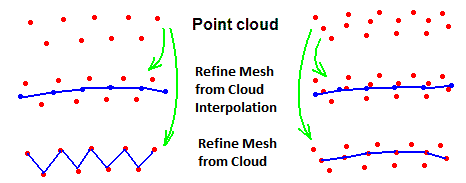Refine Mesh
Tips & Tricks
|
The strategy to obtain the best result is to use the commands Refine mesh as many times as necessary (often 2 or 3 steps are enough) until the noise of your point cloud begins to appear on the surface of your model. The first step is, of course, to start from a rough mesh that you can obtain with the command 3D Mesh. Note that you can start with a deviation error really bigger than the accuracy of your measurement. This is because the "real" accuracy is generally worse than the theoretical accuracy because the "real" measurement conditions are most often very far from the ideal conditions in a laboratory! |
The best deviation error D to be used is the value that provides only a small noise effect. At this step, if we continue to decrease the deviation error, the result is getting worse. |
Technical information
|
The main difference between Refine Mesh from Cloud Interpolation and Refine Mesh from cloud are:
To summarize: Refine Mesh from cloud will add details at the cost of less smoothing while Refine Mesh from Cloud Interpolation will smooth the mesh in the middle of noise. If your point cloud is very noisy and dense, you can obtain a better results with "Interpolation". If your point cloud is very accurate or sparse, you can obtain better results with Refine Mesh from cloud to create a mesh having the best quality possible. |
Meshing with Refine Mesh from cloud (deviation error refine) always uses points that belong to the cloud while Refine Mesh from Cloud Interpolation (refine) will create new points in the middle of the thickness of the cloud. |
Practise
See the Exercise: Improve the 3D Mesh of the Samothrace Victory in the Beginners Guide.