 |
Cyclone 3DR Script
from Technodigit, part of Hexagon. Copyright 1997-2023.
|
 |
Cyclone 3DR Script
from Technodigit, part of Hexagon. Copyright 1997-2023.
|
Abstract class storing methods available on most 3D objects. More...
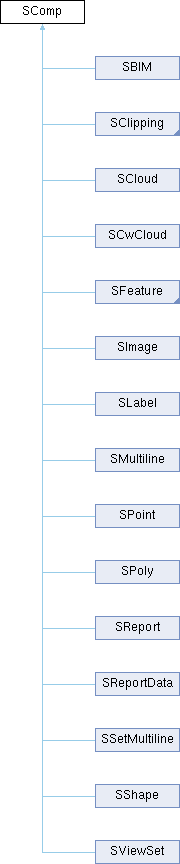
Public Types | |
| enum | VisibilityEnum { HIDDEN_ONLY = 0 , VISIBLE_ONLY = 1 , ANY_VISIBILITY = 2 } |
| Visible criteria. More... | |
Public Member Functions | |
| AddToDoc () | |
| Add the object to the document. More... | |
| ApplyTransformation (SMatrix matrix) | |
| Apply a geometric transformation to the current object by making a product with the given matrix. More... | |
| Object | GetBoundingBox () |
| Calculate the bounding box of the object. More... | |
| Object | GetColors () |
| Get the colors of the object. More... | |
| string | GetFolderName () |
| Get the name of the folder containing the object. More... | |
| string | GetName () |
| Return the object's name. More... | |
| string | GetPath () |
| Return the full path of a SComp in the tree. More... | |
| Invert () | |
| Invert the normal of the object. More... | |
| boolean | IsInDoc () |
| Return if the object is in the document or not. More... | |
| boolean | IsVisible () |
| Get the visibility of the object. More... | |
| MoveToGroup (string groupPath, boolean moveInsideTopParent=true) | |
| Move the object to the document group represent by the given path. If some groups, in the path, don't exist, they will be created. More... | |
| RemoveFromDoc () | |
| Remove the object from the document. More... | |
| SetClippable (boolean clipping) | |
| Set clippable or not. More... | |
| SetColors (number red, number green, number blue) | |
| Set the colors of the object. More... | |
| SetName (string objectName) | |
| Set the object's name. More... | |
| SetTransparency (number alpha) | |
| Set the transparency of the object. More... | |
| SetVisibility (boolean visible) | |
| Set the object to be visible, or not visible. More... | |
| string | toString () |
| Get the type of the variable. More... | |
| Translate (SVector vector) | |
| Make a translation of the current object with an SVector. More... | |
Static Public Member Functions | |
| static Array< SComp > | All (VisibilityEnum visCrit=SComp.ANY_VISIBILITY) |
| Get all the SComp in the document. More... | |
| static Object | FromClick () |
| Launch an interaction to select a SComp in the scene. More... | |
| static Array< SComp > | FromName (string name) |
| Search all the SComp with the given name. More... | |
| static Array< SComp > | FromSel () |
| Get all the selected SComp. More... | |
Abstract class storing methods available on most 3D objects.
| SComp::AddToDoc | ( | ) |
Add the object to the document.
|
static |
Get all the SComp in the document.
| visCrit | (VisibilityEnum) Visible selection criteria
|
| SComp::ApplyTransformation | ( | SMatrix | matrix | ) |
|
static |
Launch an interaction to select a SComp in the scene.
|
static |
|
static |
| Object SComp::GetBoundingBox | ( | ) |
| Object SComp::GetColors | ( | ) |
Get the colors of the object.
| ret.Red | (number) The red color (0 to 1) |
| ret.Green | (number) The green color (0 to 1) |
| ret.Blue | (number) The blue color (0 to 1) |
| string SComp::GetFolderName | ( | ) |
Get the name of the folder containing the object.
| string SComp::GetName | ( | ) |
Return the object's name.
| string SComp::GetPath | ( | ) |
Return the full path of a SComp in the tree.
| SComp::Invert | ( | ) |
Invert the normal of the object.
| boolean SComp::IsInDoc | ( | ) |
Return if the object is in the document or not.
| boolean SComp::IsVisible | ( | ) |
Get the visibility of the object.
| true | The object is visible |
| false | The object is invisible |
| SComp::MoveToGroup | ( | string | groupPath, |
| boolean | moveInsideTopParent = true |
||
| ) |
Move the object to the document group represent by the given path. If some groups, in the path, don't exist, they will be created.
| groupPath | (string) The path where the object will be moved. Each group must be separated by character '/'. |
| moveInsideTopParent | (boolean) If true the object will be moved inside the top parent group there it is ("Geometric Group", "Cloud Group", "Mesh Group", etc.). Else, if false, the first group in the path will be the new top parent. |
| SComp::RemoveFromDoc | ( | ) |
Remove the object from the document.
| SComp::SetClippable | ( | boolean | clipping | ) |
Set clippable or not.
| clipping | (boolean) true if the object is clippable, false if not |
| SComp::SetColors | ( | number | red, |
| number | green, | ||
| number | blue | ||
| ) |
Set the colors of the object.
| red | (number) The red color (0 to 1) |
| green | (number) The green color (0 to 1) |
| blue | (number) The blue color (0 to 1) |
| SComp::SetName | ( | string | objectName | ) |
Set the object's name.
| objectName | (string) The new object name |
| SComp::SetTransparency | ( | number | alpha | ) |
Set the transparency of the object.
| alpha | (number) Transparency 0 to 255 |
| SComp::SetVisibility | ( | boolean | visible | ) |
Set the object to be visible, or not visible.
| visible | (boolean) True to set the object visible, else not visible |
| string SComp::toString | ( | ) |
Get the type of the variable.
| SComp::Translate | ( | SVector | vector | ) |
Make a translation of the current object with an SVector.
| vector | (SVector) The translation vector to apply |