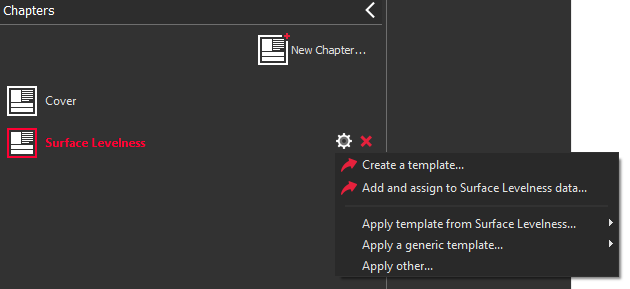Chapters panel
Reminder:
A chapter is the translation of a report data into a report. Thus, you can customize your report thanks to native templates, modify the chapter ( refer to Template View ) and transform it into new templates.
All chapters, which are in the chapters panel, will be put together to define a report.
|
|
|