Exercise: Rebuild a sharp edge
Open the file FeatureLines.3dr.
The idea is to compute the intersection and use it to reconstruct the sharp edge:
Launch Region Grow Plane, adjust the tolerance to 1cm and click on the left side of the pillar. Extract only the plane. Then repeat with the front side.
Select both planes and compute the Intersection. Show only the intersection line and the mesh. If you double click on the line, you can modify its length.
Select the mesh and the line, then launch the command Sharp Edges.
Right click in the scene to open the contextual menu: change the Representation to Flat + Wire.
Set the Cleaning Distance to 0.1 m.
Click on Preview: the mesh is modified, from 0.1 m from both side of the line, in order to respect the given feature line.
The edge of the pillar is now perfectly straight.
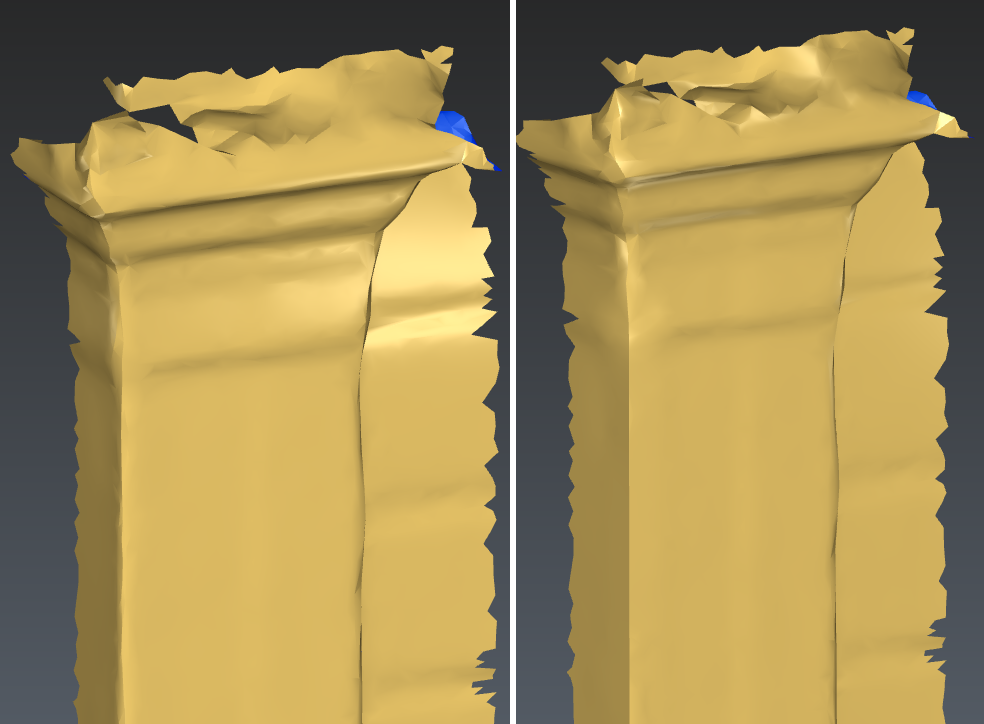 Compare the original edge with the reconstructed edge
Compare the original edge with the reconstructed edge