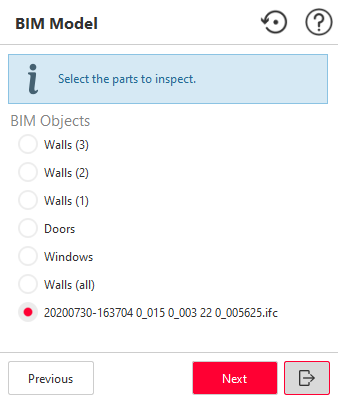BIM Inspect Select Objects
This command allows to select the BIM model that will be used to do the inspection analysis with the scanned data.
|
|
Select the parts to inspect among objects in your preparation file. Each available choice corresponds to a BIM model, CAD surface or mesh available and will be displayed. This new selection will replace the previous done by BIM Inspect BIM Model and will inherit from the current BIM position if redefined by BIM Inspect Align. Then click Next to validate and continue (BIM Inspect Parameters). |