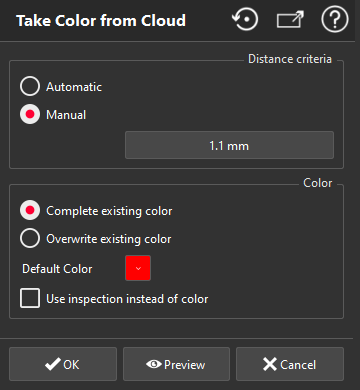Take Color from Cloud
Use the colors from point clouds to color a mesh.
Select the mesh to be colored and the cloud(s) containing the color information and launch the command.
Warning
The color associated to each vertex of the mesh provides a colored mesh and not a textured mesh. The texturing process is the association, on each vertex, of a (u,v) coordinate, which defines the associated pixel of a 2D picture to be mapped on the mesh. Here, in this command, there is no image associated with the mesh. The result looks like a texture but it is not really a texture. It is the reason why we use the expression colored mesh. To texture the mesh, use the command Texture from Images.
|
|
Note A colored mesh can be used like any other mesh. However, if you clean or smooth the mesh, the color information may be lost or have a bad quality. Then it is possible, at any time, to update the color again. Note As the color information is only present on vertices, there is a color interpolation on the portion of surface between two vertices. Then, if the density of points is not high enough you may get a poor quality color representation. |