DSM
This command allows you to compute a Digital Surface Model (mesh) from a point cloud.
Select the point clouds and launch the command.
|
|
|
Note
The computation time depends on the grid size and the cloud area. Consequently, the process may last 4 times longer when you divide the grid size by 2. Thus, with a wider dataset, you would have to increase the grid size in order to save time and then refine your mesh with an outlier distance equal to the grid size. Refer to Refine Mesh from Cloud Interpolation.
Note
Limit objects manipulation is available in this command with CTRL+SPACE shortcut.
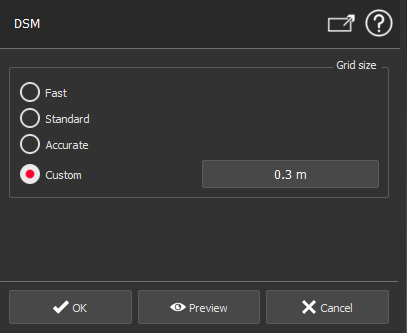
 to set a balanced grid size (level of details vs computation time).
to set a balanced grid size (level of details vs computation time).